Accessory Reviews
Golf MTRx: Editor Review

Legendary golf instructor Harvey Penick compared the sequence of a golf swing to that of lopping off the heads of dandelions with a weed cutter to convey the right sensation to his students.
Many of us still rely on conjuring up mental images of swinging buckets of water or clipping weeds to train our bodies to produce the best golf swings of which we are physically capable. But whether or not we flush it every time, or have those rounds where we’re just flushing it away, it’s important to know what we’re doing correctly or incorrectly in order to play our best golf more often.
The Golf MTRx application for iPhone, by Zeroline Golf, is a portable and sophisticated tool that records your swing and translates the kinematic sequence of your pelvis into data you can use to better understand how your body functions when it swings a club.
Overview
The Golf MTRx app is the first mobile technology that measures the efficiency of a golfer’s pelvis to generate a powerful and repeatable swing. Your individual kinematic signature is compared to pro tour averages and produces a score (a maximum of 100) based on four components: acceleration, deceleration, peak time and speed.
As described on Zeroline Golf’s website, the four factors that promote an efficient use of the pelvis are:
- Acceleration: A golfer must have proper acceleration to achieve the necessary deceleration as the upper body begins to fire. Acceleration should ideally be about 2.0 kd/s/s (thousand degrees per second per second) and will show on the Golf MTRx chart as a good steady steep slope going from zero to peak speed.
- Deceleration: Happens when the torso, arms and club start to engage on the downswing. The upper body puts pressure on the lower body and the pelvis will stabilize as the upper body fires. The pelvis should decelerate at the same rate or greater than the acceleration. Deceleration is necessary to achieve good peak time.
- Peak Time: The place in time that the pelvis reaches peak speed on the downswing. Peak time needs proper acceleration and deceleration. The “ideal” peak time is about 60 percent through the down swing to impact — that’s measured in time, not degrees of rotation. Golfers need good peak time for the segments above to rip it.
- Speed: Measured in degrees per second. Speed is an important component, but it can often be a side effect of the categories listed above. Speed matters most early in the kinetic chain.
In layman’s terms, the Golf MTRx app decodes the conditions necessary for your body to produce good shots, and give golfers a tool they can use to correct their physical mistakes on bad shots. It’s what Zeroline Golf Co-Founder and Chief Technology Officer Steve Blake calls “measuring a feel,” or giving golfers specific information about what they did or didn’t do during a swing.
“From my software experience, I knew the iPhone had motion sensors, a microphone and great graphics,” said Blake. “We concluded that having an app that could measure hip movement would be possible, and that we could develop it into a great training aid for coaches and golfers … We also thought it would be helpful for a golfer to be able to save information from that ideal swing to serve as a baseline from which to compare and improve.”
The Technology
The Golf MTRx app underwent rigorous field testing with golfers of various levels and abilities prior to its December 2012 launch. It was also introduced to coaches from a wide variety of philosophies and backgrounds.
“The beta testing included the participation of coaches, and we think this has impacted the positive reaction from the coaching community — even from instructors who are resistant to the use of technology in golf,” Blake said.
In terms of the data itself, Blake built a wooden swing testing device that allowed him set exact turn angles and impact positions, which aided him in validating the consistency of the reported readings. The swing recognition algorithm was tested against thousands of swings to eliminate false positives. Independent tests were performed against K-VEST and AMM (Advanced Motion Measurement Golf Swing Analysis Training System) with very good results.
The ideal numbers that all users of Golf MTRx ultimately compared themselves to came from research and conversations Zeroline Golf had with experts at Titlelist Performance Institute and K-VEST. The tour pro averages for acceleration, deceleration and speed are modeled after a male swinging a 5-iron.
The Golf MTRx app can be used with any club in the bag, but users will notice differences in their score and variations for acceleration, deceleration and speed. My own experience with the app reveled that my acceleration and speed increased as I went from wedges to woods.
Ideally, peak time should stay the same indicating that the golfer is stabilizing properly for all of his or her clubs. In my case, the peak time varied from club to club, which helped me realize that my swing isn’t as consistent as I would like it to be throughout the bag. Chances are, a lot of golfers will find distinguishable quirks in their swings. The Golf MTRx app isn’t designed to necessarily fix issues in your swing, but it can go a long way in helping to identify areas to improve upon.
Pros
First and foremost, the Golf MTRx app is easy to use. A profile takes seconds to create and the app allows you to create multiple profiles — useful if you and a friend want to take turns recording your swings and compare results.
Once your profile has been setup, click the record and analyze button, followed by the “Start Recording” button at the bottom of the application screen. At this point you’re ready to secure your iPhone to your hip. Zeroline Golf recommends that you fasten it under your belt with the iPhone top down. As far as accurate measurement goes, I found the app performed best when my iPhone was held snug against my hip or behind me near the base of my spine.
You can make practice swings in record mode. The Golf MTRx app will only record your swing when pronounced contact is made with either turf or ball. If you have the volume turned up (highly recommended), the app will emit a “ping” when your swing has been successfully recorded. Double tap the “stop” button and you’re ready to review your kinematic swing sequence and your Golf MTRx score.
The swing analysis screen will provides charts, animations and recommended drills to help you make sense of all the data. The score tab will provide you with a quick snapshot of your performance for all four components of your MTRx score: acceleration, deceleration, peak time and speed. The current version of the app is limited to comparing your values to those of a tour pro. A planned update to the app will allow a user to not only set their baseline swing, but to adjust the values up or down for acceleration, deceleration and speed — essentially allowing yourself to set your own bar for peak performance.
Undoubtedly, gear heads will find plenty of useful metrics to dive into within the MTRx and Chart tabs of the application. The MTRx tab allows you to play an animation of your swing sequence so that you can see how your pelvis is storing and releasing energy through impact. The Chart complements the MTRx tab by plotting your sequence as a bar chart. Both tabs tell you how much your hips are rotating during the backswing, impact and follow through.
Zeroline Golf has placed a lot of attention upon the four pivotal components that make up a golfer’s MTRx score, but a lot less has been said about hip rotation and tempo. Apparently, I wasn’t the only user of the app who found the information about hip rotation confusing. The latest version of the app (v. 1.5) has added an assessment feature that compares your hip rotation in the backswing to the recommended range which is -25 to -45 degrees. The recommended range for impact is said to be 15 to 40 degrees.
“Too little rotation indicates poor separation of hips and shoulders and results in loss of power,” says Blake. “Too much rotation at impact is hard to quantify; it is up to the individual’s capability. Rory McIlroy has his hips at 62 degrees at impact. I’m lucky to get to 40 degrees.”
The best way to get a better understanding of the role hip rotation plays in your own kinematic sequence is to record multiple swings and experiment with the intended result. Likewise, tempo also plays a role in bio-mechanic efficiency, but there isn’t enough data on the subject to declare an ideal measurement.
“Studies like Tour Tempo measure the club tempo, not that of the hips,” says Blake. “As a result, we do not place a great emphasis on tempo. The app will report the numbers regardless of the tempo. This is another data point that varies depending on a golfer’s physical capabilities and limitations. In my own experiments, I find a slower tempo works better for me, but I’m 62. We have seen lots of young golfers with quick tempos who crush the ball.”
The most underrated feature of all is that the Golf MTRx app is swing agnostic. It doesn’t care if you are a practitioner of Stack and Tilt or a more traditional approach; whether your swing tempo is reminiscent of Rickie Fowler or Ai Miyazato.
Cons
If you are an owner of an Android-powered phone, consider yourself out of luck. The Golf MTRx app is available for iPhone only and the differences in hardware among Android devices ensure that porting the app will remain a less than straightforward process. An Android-specific version remains high on Zeroline Golf’s to do list, but as of right now there is no timetable for releasing one.
Another major complaint heard among some users is about the price. Golf MTRx retails for $29.99 in the App Store — comparatively more expensive than most iPhone applications. If you’re on the fence about the price, Zeroline Golf will be releasing a light version of the app called Golf MTRx LT that will retail for $9.99. The LT edition has many of the same features but will only allow a golfer to create a single profile and record up to 18 swings at a time. It is designed with the novice to intermediate golfer in mind.
Serious golfers who are obsessed about their training and their gear aren’t going to be put off by the price for the full app, which delivers a wealth of data at a fraction of the cost of professional swing analyzers. Kudos to the Zeroline Golf team for bringing high performance and accurate motion analysis data to the masses in a handy mobile application. Still, fans of the app shouldn’t lead themselves to believe they are using a tool on par with K-VEST which uses sensors on the pelvis, upper body and lead wrist to capture 2D video and 3D motion. Golf MTRx is limited to a single sensor and cannot relay any information about the upper body or club head.
Truth be told, a lot of golfers are better off with less information at their fingertips. Even with some obvious limitations, the Golf MTRx app might be too overwhelming for some users. What does it really mean to the average golfer if their peak time falls short of the gold standard? Are certain numbers more important to hit than others?
Credit Zeroline Golf for thinking strategically ahead about those of us who may go plummeting down the rabbit hole of misinformation and confusion. Its website now features a directory with a growing list of coaches including GolfWRX frequent contributors, Monte Sheinblum and Dan Carraher. Instructors like Carraher who have openly endorsed the app view it for what it is – a training aid that complements their teaching approach.
“Because the app like any tool, similar to a mirror or camera, is useless without the proper knowledge,” Carraher said. “Students tend to see the same success rate regardless of using it or not. Success is usually based on the work ethic and aptitude for repetitive practice more so than any tool. But I also feel as long as the student knows what to look for more information isn’t a bad thing. It’s not knowing what is relevant and trying to play connect the dots that deters progress.”
The Bottom Line
The Golf MTRx application earns high marks for innovation, ease of use and value. Whether or not golfers can stand to benefit from charting their swings comes down to a personal choice. We have all known golfers, including some at the very highest professional level, who have fallen in love with statistics and are fixated on improving their swings to the detriment of all other components that make up the game of golf.
“If you try to swing to a picture on camera or swing to make the numbers [look] good you are losing sight of what is important — the actual causes and hitting the golf ball at a target,” Carraher said. “Playing golf is more than just a pretty swing or good numbers on a screen, be it TrackMan or Golf MTRx. Golf is played in ever- changing imperfect conditions on an imperfect surface by human beings. It’s more about learning your tendencies and planning around them, than trying to eliminate every bad tendency and hit perfect shots.”
Perhaps it goes without saying, but just like those of us who prefer not to dissect themselves on video, there’s a segment of golfers who are best left to using their imagination and creativity to fuel their swings and fix any ailments. Golf MTRx would probably feel right at home for detail-oriented strategists like Nick Faldo and Stacy Lewis, but not so much for shot-making savants like Bubba Watson or the late Seve Ballesteros.
Most of us fall in line somewhere in between these opposite extremes and take on multiple, sometimes incompatible approaches to get better. I don’t find it all odd to fixate my mind on an image of a swinging bucket if I know it helps me groove a smoother takeaway, while I rely on an app to monitor my hip rotation and peak time. Golf MTRx doesn’t negate the respected teachings of a Harvey Penick; if anything, it supports his theories with science.
“We were concerned that some coaches would see the emergence of this technology as a threat to their livelihood, but the instructors who have used Golf MTRx have reported that it has supplemented their instruction and is another effective tool they can use with students,” Blake said. “Some have said that the app has allowed them to convince students of points they have been making for months, since there is concrete data that the coach can show them. We also hope that Golf MTRx will serve as an enabler of biomechanics by putting low cost technology in the reach of many golfers. If ‘Joe Golfer’ is able to ‘measure a feel’ and understand what his body is doing when he hits that great shot, we believe that Golf MTRx will have served its purpose.”
- LIKE0
- LEGIT0
- WOW0
- LOL0
- IDHT1
- FLOP1
- OB1
- SHANK1
Accessory Reviews
Insider photos from Tiger Woods’ launch event for his new “Sun Day Red” apparel line

On Monday evening, inside the swanky, second-story “Coach House” event center in the Palisades Village, just minutes down the road from the 2024 Genesis Invitational at Riviera Country Club, Tiger Woods and TaylorMade officially announced their new apparel/footwear/accessory line, called “Sun Day Red.”
The Sun Day Red website officially launched on Monday night during the event, and the products are set to go on sale starting May 1.
The “Sun Day Red,” or “SDR” name will be self-explanatory for most golf fans, since he’s been wearing a victory-red shirt on Sunday’s for his entire professional career, but Woods explained the meaning of Sun Day Red at the launch event:
“It started with mom. Mom thought – being a Capricorn – that my power color was red, so I wore red as a junior golfer and I won some tournaments. Lo and behold, I go to a university that is red; Stanford is red. We wore red on the final day of every single tournament, and then every single tournament I’ve played as a professional I’ve worn red. It’s just become synonymous with me.”
The Sunday Red outfit has worked to perfection for his 82 PGA Tour victories, including 15 majors, so why not make an entire apparel line based on the career-long superstition?
As I learned at Monday’s launch event, the new Sun Day Red line includes much more than just clothing. To go along with a slew of different golf shirt designs and colorways, there were also windbreakers, hoodies, shoes, hats, headcovers, ball markers and gloves on display.
The upscale event was hosted by sports media personality Erin Andrews, with special guests David Abeles (CEO of TaylorMade) and Tiger Woods himself.
As explained by Abeles, the Sun Day Red brand is an independently-run business under the TaylorMade umbrella, and is based in San Clemente, California (rather than Carlsbad, where TaylorMade headquarters is located), and it’s run by a newly-formed, independent group. Brad Blackinship, formerly of Quiksilver and RVCA, is the appointed president of the new brand.
As for the logo itself, obviously, it’s made to look like a Tiger (the animal), and is comprised of 15 tiger stripes, which correspond with Woods’ 15 major championships. While the logo may need a 16th stripe if Woods adds a major trophy to his collection, it makes perfect sense for the time being.
The golf/lifestyle line is meant to combine premium precision and athletic comfort, while still having plenty of wearability and style off the course. Like Woods said on stage at the event, he wants to be able to go right from the course to dinner wearing Sun Day Red, and that was exactly the aesthetic on display at the event on Monday.
Following the official announcement from Woods and Abeles, they revealed multiple pieces of clothing, accessories and footwear for the event-goers to ogle (and photograph). Check out a selection of product/event photos below, or head over to our @GolfWRX Instagram page for video coverage…OR, head into our GolfWRX Forums for even more photos and member discussion.
Enjoy this exclusive look at Tiger Woods’ new Sun Day Red apparel lineup below.












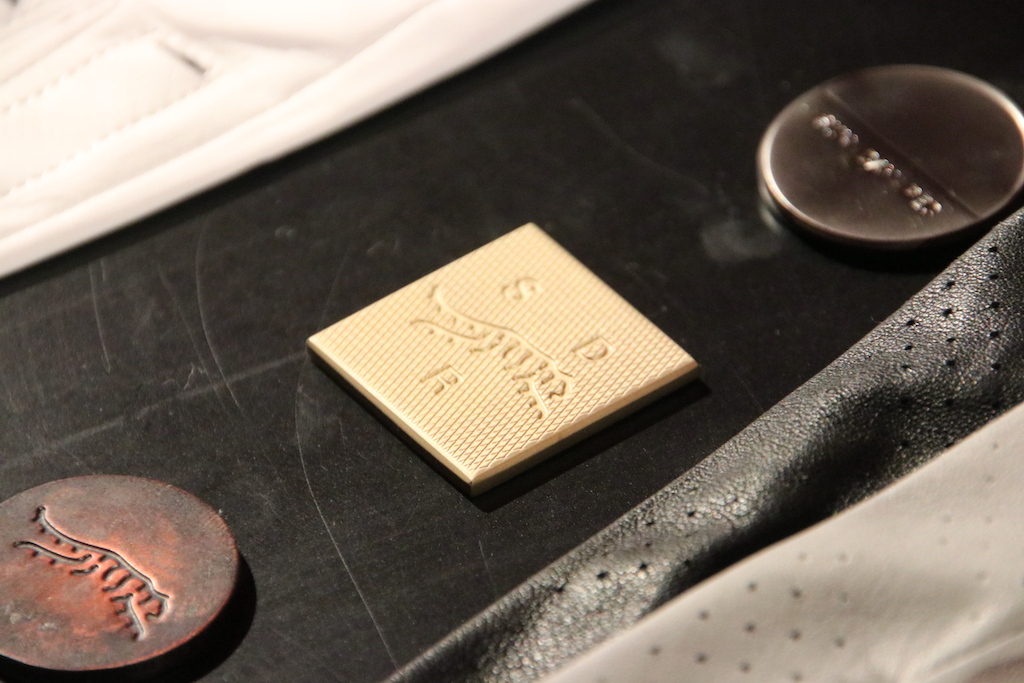

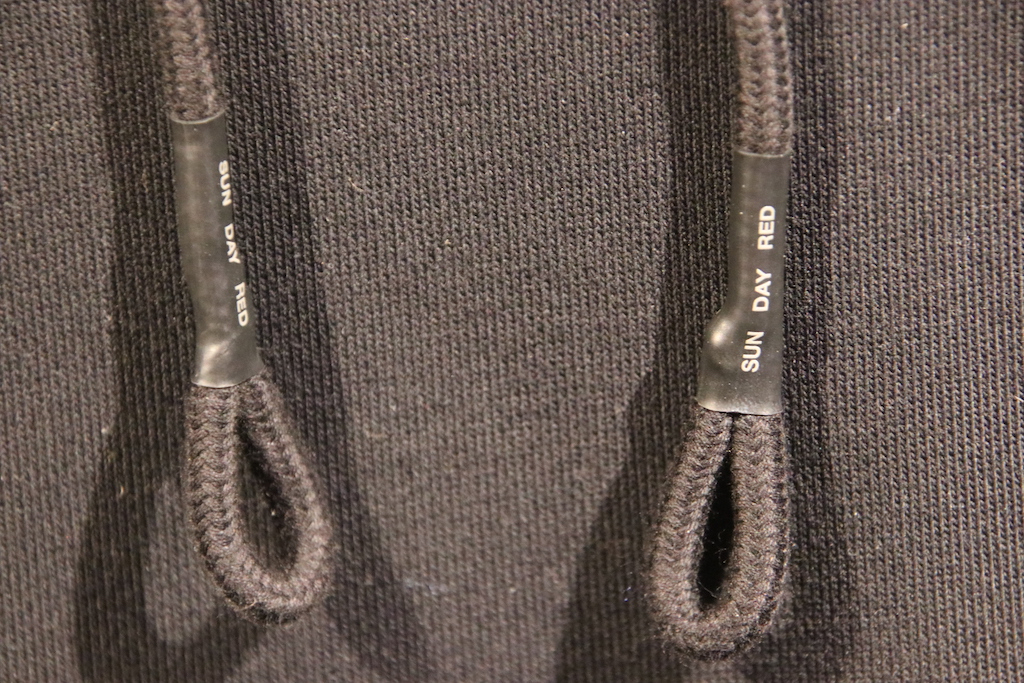






See more photos from the Sun Day Red launch event here
- LIKE114
- LEGIT19
- WOW17
- LOL7
- IDHT2
- FLOP16
- OB4
- SHANK77
Accessory Reviews
GolfWRX Spotlight: Motocaddy M7 Remote and M5 GPS DHC electric cart review

I have been thinking about electric golf push carts, or trollies, ever since I started playing in my league seven years ago.
Motocaddy has been making high-quality electric, and non-electric, carts since 2004 and has a couple of great options for the golfer who loves to walk. Motocaddy was nice enough to get their M7 Remote and M5 GPS DHC in my hands to try out on the course for a few weeks.
I have had a lot of people stop me to ask about the carts, and the one thing I keep telling them is that these carts are just flat out fun to use on the course.

Motocaddy M7 Remote
The M7 Remote was very easy to get set up right out of the box. All you have to do is charge the battery, install the wheels, and you are pretty much ready to go. The M7 folds up pretty small, just a little larger than the 3-wheel pushcart that I had been using for years. Getting it to the course should be no problem with just about any trunk space. Now, the one downside to an electric cart is the weight when moving it around, and both carts come in at around 35 pounds each. Even with that extra weight, I didn’t have much trouble lifting them in and out of the back of a pickup.
The M7 unfolds quickly with the flick of two levers and extends the front wheels automatically. Once unfolded, you drop in the battery, plug it in, and secure your bag. If you own a Motocaddy bag, they have developed a really nice system called EasiLock that involves two metal studs that fit into the bottom of the cart. This system also includes a molded base that prevents the bag from rotating at all, even on the roughest terrain. You can still use the M7 with almost any other golf bag as it includes elastic straps that wrap around the top and bottom of the bag.
As soon as you plug in the battery the LCD screen comes to life and you are ready to go. You can use the M7 without the remote by using the dial on the handle to control the starting, stopping, and speed. But the M7 has a remote that is activated by a simple press of the power button to get going. The remote is very simple with just five buttons to control where the M7 goes.
Getting a feel for the M7 takes no time at all and by the time you drive it from your car to the 1st tee you will be in complete, and confident, control of the cart. You simply press the “+” button to start moving forward and the cart takes off gently without any rattling of your clubs, and you can press that same button again to increase the speed. The cart will go from a slow crawl, for bumpy or tight areas, too, as fast as I could run with just a few presses of the button. The big red “stop” button in the center stops the cart immediately, and when stopped it is locked in place, even on steep hills. You don’t have to worry about remembering to set the brakes or anything because it is done automatically.
Steering is just as easy: simply press the right or left button to turn the cart. Small, quick presses will just slightly adjust the cart as it moves down the fairway while a long hold of the button can make it turn on a dime to the right or left.
Almost everyone asked me how stable the cart was and if it would tip over. I can proudly say that it has stayed upright even on some unseen bumps at maximum speed. Side hills, ruts, and even curbs are handled with ease with the help of the small rear wheel.
I really enjoy strolling down the fairway with nothing but the M7’s remote in my hand — it just makes golfing more fun!



Motocaddy M5 GPS DHC
After using the M7 and its fancy remote, I was a little nervous that I wouldn’t like not having it. But to be honest the M5 was just as fun to use, but for a different reason.
As the name suggests, the M5 has a built-in GPS with 40,000 courses preloaded into it. The screen is a good size, pretty responsive to the touch, and easy to read in direct sunlight. Having the GPS directly on the cart is great, you drive up to your ball and immediately have yardage to the front, back, and center of the green as well as bunkers and hazards. You can easily toggle between screens on the GPS and it offers a couple of different views to help navigate the hole. The M5 can also keep score and let you know shot distances right on the screen. Motocaddy even includes nice little touches like a screen protecter kit to ensure durability.
Driving the M5 is just as easy as the M7 with using the dial on the handle. And speaking of the handle, the grips have a great tacky rubber that grips well even in hot and humid conditions. To start the M5 you just press the dial down and the cart will gently start down the fairway. You can turn the dial to increase or decrease the speed — I found between 5-6 to be the most comfortable for me. But the speed can go up to a very fast pace if you are looking to set a record for fastest round of the day.
As you walk down the fairway, or rough, stopping the cart is as simple as pressing he dial again. When stopped the M5 engages a parking brake automatically so you don’t have to worry about it running down a hill without your approval. The M5 has tons of power to go up just about any hill and the Down Hill Control (DHC) keeps the speed consistent even when going down a steep decent.
Since the M5 has so much power, and it is a little heavy, I thought steering would be a little bit of a challenge. It wasn’t, at all. Guiding the M5 took very little effort and slight adjustments going down the fairway were very easy. Really tight turns took a slight bit more effort as the torque can want to go forward a little more than turn. Again, once you get the M5 from the car to the first tee, you will be a master at driving it.


Overall, Motocaddy has created two great carts that provide additional enjoyment to walking your favorite 9 or 18. Having the ability to walk without carrying or pushing your bag, clubs, and whatever else goes with you. I like them so much that it is going to be hard to get the M7’s remote out of my hands when I go play!
- LIKE44
- LEGIT12
- WOW7
- LOL2
- IDHT1
- FLOP5
- OB2
- SHANK5
Accessory Reviews
GolfWRX Spotlight: Crossrope weighted jump rope & app

An 18-hole round of golf averages out to just under five miles of walking, which on its own is a good workout. Once you throw in some potential uphill trekking you get some serious cardio too, but if you all looking for a quick workout between rounds of golf look no further than Crossrope.
Crossrope – The details

Crossrope is a system of the weighted jump rope that allows you to quickly switch the weight of the ropes you are using to boost your workout—they range from 1/4 lbs all the way up to 2 lbs depending on the kit you start out with. There is an accompanying app that helps you go through multiple workout routines and is available free, or you can upgrade to the entire library of workout routines along with more workout tracking options.
This is NOT your middle school jump rope
The handles are heavy duty and feature precision bearings to allow the rope to move smoothly around as you go through a routine. They are also ergonomic and fit into your hand naturally, which making gripping easy, something that is really nice when you’re swinging a 2 lbs coated steel cable around. The handles also come with a fast clip system to make changing cables depending on your selected workout easier too.

The ropes themselves are made from braided steel and are almost impossible to tangle, allowing them to be easily transported and stored when not in use. All in you are getting a premium piece of workout equipment that is effective and easy to store—hard to same the same thing about a treadmill.
When it comes to a workout, skipping rope is one of the most effective cardio workouts you can do, and with Crossrope, you can get both cardio and low impact weight training when using the heaviest ropes, and follow along with the guided workouts.
As someone that hadn’t used a jump rope in over a decade, starting out lighter was a nice way to ease in before moving up, and I was pleasantly surprised how easy and fun some of the workouts in the app were. If you are looking for a fun way to add something to your workouts, or you just want to try something new to get you into golf course walking shape, this could be right up your alley. To learn more check out crossrope.com
- LIKE5
- LEGIT1
- WOW0
- LOL0
- IDHT0
- FLOP1
- OB1
- SHANK1
-

 19th Hole5 days ago
19th Hole5 days agoDave Portnoy places monstrous outright bet for the 2024 Masters
-

 19th Hole2 weeks ago
19th Hole2 weeks agoThings got heated at the Houston Open between Tony Finau and Alejandro Tosti. Here’s why
-

 19th Hole6 days ago
19th Hole6 days agoTiger Woods arrives at 2024 Masters equipped with a putter that may surprise you
-
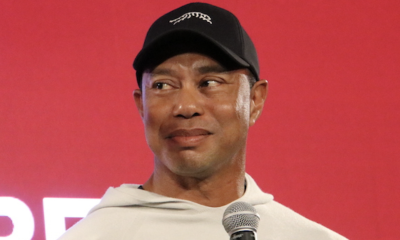
 19th Hole2 weeks ago
19th Hole2 weeks agoReport: Tiger Woods has ‘eliminated sex’ in preparation for the 2024 Masters
-

 19th Hole22 hours ago
19th Hole22 hours agoTwo star names reportedly blanked Jon Rahm all week at the Masters
-

 19th Hole2 weeks ago
19th Hole2 weeks agoAddiction, spinal fusion, and scam artists – Everything Anthony Kim revealed in candid interview with David Feherty
-

 19th Hole1 week ago
19th Hole1 week agoAnthony Kim says doctors told him that he ‘may not have much time left’ ahead of LIV return
-

 19th Hole1 week ago
19th Hole1 week agoBrooks Koepka and Sergio Garcia make significant equipment changes as 2024 Masters looms

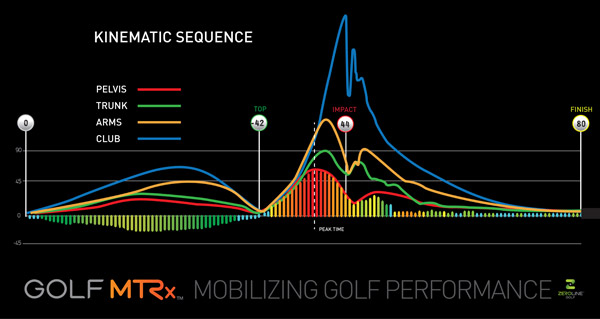
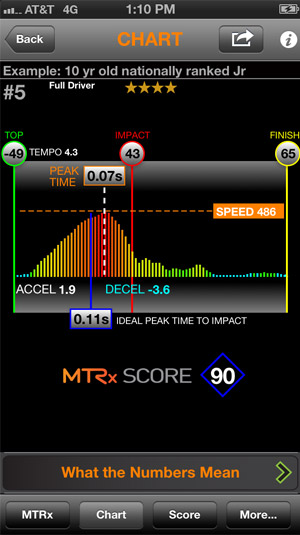








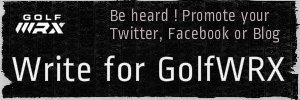














8thehardway
Jul 7, 2013 at 5:39 pm
“… play an animation of your swing sequence so that you can see how your pelvis is storing and releasing energy through impact.”
In case my wife takes up golf, are there any plans for player-specific animations for comparison purposes like, uh, maybe Natalie Gulbis?
richard parker
Jul 5, 2013 at 7:48 pm
Good review. This is the most utilized app on my iphone! Can’t beat the instant feedback and recommended drills that the app provides.