Accessory Reviews
Review: Golf Simulator Software for SkyTrak

SkyTrak is a personal launch monitor packed with impressive features and accuracy. It sells for $1995, and is aimed at golfers looking for a high-quality, personal launch monitor and golf simulator. I’ve recently hit more than 1,000 golf balls on SkyTrak and tested it head-to-head against Trackman to find out if it truly is as good as it sounds.
Spoiler alert: It is. You can read the full review here.
In writing my SkyTrak review, I felt that I could better serve the GolfWRX Community and the greater golf world with an additional SkyTrak review that focused specifically on SkyTrak’s golf simulation partners. This… is that review.
Golf Simulation Partners
Out of the box, SkyTrak comes with an impressive driving range app, which golfers looking to hone and refine their swing will really appreciate. But one of the ways SkyTrak differentiates itself from other launch monitors, especially lower-priced ones, is by integrating with five leading golf simulation software packages.
This is where SkyTrak starts to widen its appeal. Serious golfers will enjoy playing a full round, but you can also get casual golfers involved. My wife and kids will enjoy playing a round of golf, and I won’t have to worry about holding up the group behind me. As my kids get older, having a simulator at home will be invaluable, allowing them practice at any time… assuming they want to play golf, of course.
Data Provided to Each Software
SkyTrak provides each simulation partner with the exact same, five directly measured data points which include: ball speed, launch angle, backspin, side spin and side angle. Each software applies their own ball flight model. For that reason, I did see differences in the ball flight and data displayed.
WGT (World Golf Tour)
Almost every golfer with a mobile phone or a Facebook profile has played or heard of WGT (World Golf Tour). The same game that has been played on mobile phones for years can now be played with SkyTrak. The most obvious difference is the visuals. Their patented, photo-realistic imagery and terrain mapping has created some of the most realistic course simulation available. What’s more interesting is that WGT is included at no additional cost when you purchase the $199.95 per year SkyTrak plan. This is great news for people interested in playing full courses, but not yet ready to commit to another simulator package.
There are 10 full courses that can be played. They include St. Andrews, Chambers Bay, Bandon Dunes and others. Closest-to-the-pin challenges can be played on 18 total courses.
Ball Flight and Data
The ball flight model is very accurate and similar to what I see in the SkyTrak app. It also calculates my wedge shots correctly, which is typically a slight fade that I cannot seem to fix. Total distance is a bit strong, with some clubs flying an average of five yards farther than normal.
Course Accuracy and Visuals
It is hard to beat the photo-realistic visuals of WGT. It took me a minute to get used to them after playing rounds on the other simulators, but the courses look amazing, especially on a large projector screen. With the combination of the photos and terrain mapping, these courses are spot-on representations of their real-life counterparts.
Depth of Included Courses and Quality of Gameplay
I wish there were more courses, but WGT is continuing to add to its roster and I value the realism of the courses it has. I would rather higher quality courses over quantity. They also have some “Best Of” bundles, like playing the Best of Bandon Par 3s, which is a lot of fun.
The gameplay is solid, although the options are limited. You don’t have a lot of fancy camera angles or the ability to view a replay of your shot. In fact, some of the starting camera angles aren’t even from the player’s point of view, which is a little weird and hard to get used to. The SkyTrak data presented has everything you would want, except carry distance. The interface is clean and easy to use.
Reliability of the Software
Although the specs say an iPad is required (and preferred if you’re not using a projector), I didn’t experience any issues connecting to either my iPad or my iPhone 6s.
Cost
Included with SkyTrak’s Play & Improve Package
Jack Nicklaus Perfect Golf
I want to love Jack Nicklaus Perfect Golf, and I almost do. The main game includes really nice, quality courses, and you can purchase add-ons such as Muirfield Village or PGA National for $5.95. Additionally, its Course Forge Software, which is the same software used by Jack Nicklaus Golf course designers, can be used by anyone to create an unlimited number of courses that you can download and play.
You can adjust almost any setting you can imagine, from camera angles that allow you to walk freely around the golf course to video and audio settings that adjust everything from the sky effects to the way the grass looks. This is critical to helping dial in the settings to maximize gameplay for your specific PC setup.
Ball Flight and Data
The ball flight was similar to what I saw on the SkyTrak range, but the distances were consistently a bit shorter. There is a good chance I could mess around with the various settings and get the numbers to match up, but out of the box, I felt like the distances were slightly shorter across the board.
Course Accuracy and Visuals
I really like the quality of the courses. There is an almost unlimited combination of settings you can use to dial in the visuals to create a very realistic experience. The real courses I downloaded look, appear and play very accurately. The textures of the tee boxes and greens are very realistic.
Depth of Included Courses and Quality of Gameplay
The included courses are a mix of fictional, user-created courses, and real courses with fake names. For example, you can play Florida Glades, which is actually modeled after TPC Sawgrass. I played Muirfield Village while watching coverage of the Memorial last weekend, which was fun.
With the exception of the occasionally shorter distances, the gameplay is excellent. Shots on the fairways and into the greens follow the real-life contours of the course. Just check out the video above to see what I mean.
The game really shines with the smooth camera movements and replay options. I love being able to watch each shot from the player point of view, but also angles like the spectator view. It feels just like TV and is a lot of fun to see my shots from different angles.
Reliability of the Software
This is where Jack Nicklaus Perfect Golf falls short, at least for me. During testing, I was never able to get through an entire round without the simulator connection crashing, which meant that SkyTrak was no longer connected to the simulator software. This is an issue with Perfect Golf reported by others, too. As of June 1st, the company provided an update that has solved this issue for me, and I can now get through a full round, but it is something to keep in mind.
Cost
Multiple packages starting at $99.95 per year for the driving range package. It’s $199.95 per year for the simulation package, and $249.95 per year for everything including the ability to play user-created courses or compete in online tournaments.
TruGolf E6
TruGolf E6 feels and plays like the most solid of all the simulator options. Each of the 87 total courses are mapped using precise terrain and course data, and you can tell they spent a lot of time making each course feel as realistic and accurate as possible.
The app has numerous settings to control time of day, wind, lighting, camera angles and more. Course elevation is accurate, and factored into the ball flight. The base software includes a driving range with target practice, chipping area, and a putting area.
Ball Flight and Data
The ball flight, carry and total distance are almost identical to what I see in the SkyTrak app.
Course Accuracy and Visuals
The quality of each course is impressive. Fairways and greens are responsive and variable, mimicking the actual terrain of the course. The textures, shadows, and lighting are realistic. And the camera movements to follow the ball or during replays are natural. The overall graphics are not quite as good as Jack Nicklaus Perfect Golf or The Golf Club, but still very solid.
Depth of Included Courses and Quality of Gameplay
The main package includes 15 championship courses, including Pinehurst No. 2, Bay Hill, Gleneagles and others. You can also buy seven other packs of courses, each for a one-time fee.
The actual gameplay is very realistic. The standard camera angles feel like I am watching a shot from my actual point of view, but I can also watch the replay from various other camera angles. Putting is realistic, even if I haven’t yet mastered putting on SkyTrak. And if you’re looking to practice a specific hole on a course, you can choose to play only that hole.
Reliability of the Software
Rock solid. Throughout my entire testing, I never had any software issues.
Cost
$299 per year in addition to the SkyTrak Game Improvement Package. Additional course packs can be purchased for $240-500 each.
The Golf Club Game
There is so much to like about The Golf Club. The graphics are quite possibly the best of any of the simulators (up to 4K Ultra HD) and allow you to move around the course in real-time. There are 100,000+ high definition courses, you can create your own courses, and TGC has live tournaments. There is even an announcer who gives you the play-by-play.
Ball Flight and Data
Just like TruGolf E6, the ball flight model and key data points are very similar to what I see on the SkyTrak range. I have noticed some deviation, more total distance for example, but for the most part, the results are very similar and accurate.
Course Accuracy and Visuals
I can’t deny having access to 100k+ courses isn’t a strength, but it is also a weakness. You will never get bored if you own this software, but if you like playing realistic golf courses, it can be difficult to navigate. With so many “Augusta National” or “St. Andrews” courses listed, it is hard to find one to play that truly feels realistic. I selected an “Augusta National Sunday Pin Position” course and saw white-capped mountains in the distance teeing off No. 1. There certainly aren’t mountains around Augusta.
I’ll say it again, the HD visuals are outstanding, especially if your system can max out the settings.
Depth of Included Courses and Quality of Gameplay
You’ve got access to a ton of courses for free, which will be huge for many people. The gameplay is also excellent, with realistic bounces and rolls on the fairways and greens. The rough and sand are penalizing, and putting and chipping around the green is accurate.
Reliability of the Software
I have had some minor connectivity issues with TGC. But other than that, the rest of the software has worked great.
Cost
$479/year or a one-time fee of $895.
Creative Golf 3D
Creative Golf 3D, the newest integration with SkyTrak, offers some unique twists on the traditional simulators by focusing more on entertainment than pure simulation. Sure, there is a range and you can play up to 100 courses located in Europe, but more importantly, you have access to 20 different entertainment-focused games including island targets, mini-golf, and abandoned factory demolition.
I can see playing mini-golf with my kids even before sticking them on the SkyTrak range. Fun is the real power of Creative Golf 3D, and yet another way that SkyTrak differentiates itself from other launch monitors or simulators on the market.
Ball Flight and Data
The ball flight and data matches up nicely with the SkyTrak ball flight model. I haven’t noticed any issues with distances or other data points not lining up.
Course Accuracy and Visuals
All the courses are based on real elevation and satellite data, which is evident when you play a round. While I’ve never played golf in Europe, I love watching the European Tour partly because they play courses in beautiful parts of the world. Creative Golf 3D captures that beauty by focusing only on courses throughout Europe.
The reason I would buy Creative Golf over the others is not for the course play; it’s for the entertainment options. I really enjoy hitting knock down wedges to smash windows of an abandoned building and playing mini-golf in Europe.
Depth of Included Courses and Quality of Gameplay
The base package includes five courses. You can buy add-on packages for $99 per package (one-time fee) and get access to up to 100 courses. I enjoy hitting shots with snow-capped mountains in the background and the standard camera angles and replay are smooth. The visuals are good, don’t get me wrong, but they feel a little more like a computer game than an actual simulation compared to the other software options.
Reliability of the Software
So far, so good. I haven’t experienced any issues with connectivity to this point.
Cost
$199.95 per year or a one-time fee of $499.95. I like that Creative Golf 3D offers a one-time fee. For those of us who plan to have this simulator for many years, it makes a lot of sense. You can also buy additional course packs for $99.95/one time.
Bottom Line
If I had to choose my favorites so far, one would be Jack Nicklaus Perfect Golf for the overall high quality of courses and smooth, realistic gameplay. I also will keep Creative Golf 3D on hand for entertainment options like mini-golf to play with my kids and friends.
But the good news is all of SkyTrak’s five simulation software partners offer high-quality gameplay, realistic and accurate 3D ball flight, and the ability to play 18 holes anytime, anywhere, on some of the best courses around the world.
Further Reading: A Review of the SkyTrak Personal Launch Monitor
- LIKE103
- LEGIT8
- WOW10
- LOL7
- IDHT5
- FLOP3
- OB2
- SHANK5
Accessory Reviews
Insider photos from Tiger Woods’ launch event for his new “Sun Day Red” apparel line

On Monday evening, inside the swanky, second-story “Coach House” event center in the Palisades Village, just minutes down the road from the 2024 Genesis Invitational at Riviera Country Club, Tiger Woods and TaylorMade officially announced their new apparel/footwear/accessory line, called “Sun Day Red.”
The Sun Day Red website officially launched on Monday night during the event, and the products are set to go on sale starting May 1.
The “Sun Day Red,” or “SDR” name will be self-explanatory for most golf fans, since he’s been wearing a victory-red shirt on Sunday’s for his entire professional career, but Woods explained the meaning of Sun Day Red at the launch event:
“It started with mom. Mom thought – being a Capricorn – that my power color was red, so I wore red as a junior golfer and I won some tournaments. Lo and behold, I go to a university that is red; Stanford is red. We wore red on the final day of every single tournament, and then every single tournament I’ve played as a professional I’ve worn red. It’s just become synonymous with me.”
The Sunday Red outfit has worked to perfection for his 82 PGA Tour victories, including 15 majors, so why not make an entire apparel line based on the career-long superstition?
As I learned at Monday’s launch event, the new Sun Day Red line includes much more than just clothing. To go along with a slew of different golf shirt designs and colorways, there were also windbreakers, hoodies, shoes, hats, headcovers, ball markers and gloves on display.
The upscale event was hosted by sports media personality Erin Andrews, with special guests David Abeles (CEO of TaylorMade) and Tiger Woods himself.
As explained by Abeles, the Sun Day Red brand is an independently-run business under the TaylorMade umbrella, and is based in San Clemente, California (rather than Carlsbad, where TaylorMade headquarters is located), and it’s run by a newly-formed, independent group. Brad Blackinship, formerly of Quiksilver and RVCA, is the appointed president of the new brand.
As for the logo itself, obviously, it’s made to look like a Tiger (the animal), and is comprised of 15 tiger stripes, which correspond with Woods’ 15 major championships. While the logo may need a 16th stripe if Woods adds a major trophy to his collection, it makes perfect sense for the time being.
The golf/lifestyle line is meant to combine premium precision and athletic comfort, while still having plenty of wearability and style off the course. Like Woods said on stage at the event, he wants to be able to go right from the course to dinner wearing Sun Day Red, and that was exactly the aesthetic on display at the event on Monday.
Following the official announcement from Woods and Abeles, they revealed multiple pieces of clothing, accessories and footwear for the event-goers to ogle (and photograph). Check out a selection of product/event photos below, or head over to our @GolfWRX Instagram page for video coverage…OR, head into our GolfWRX Forums for even more photos and member discussion.
Enjoy this exclusive look at Tiger Woods’ new Sun Day Red apparel lineup below.












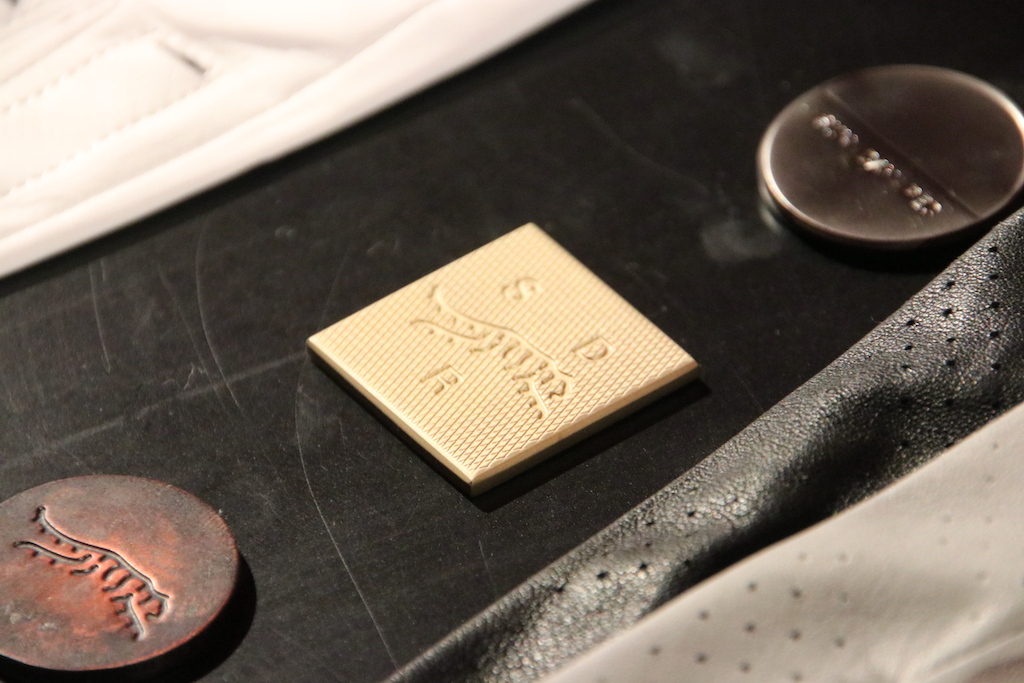

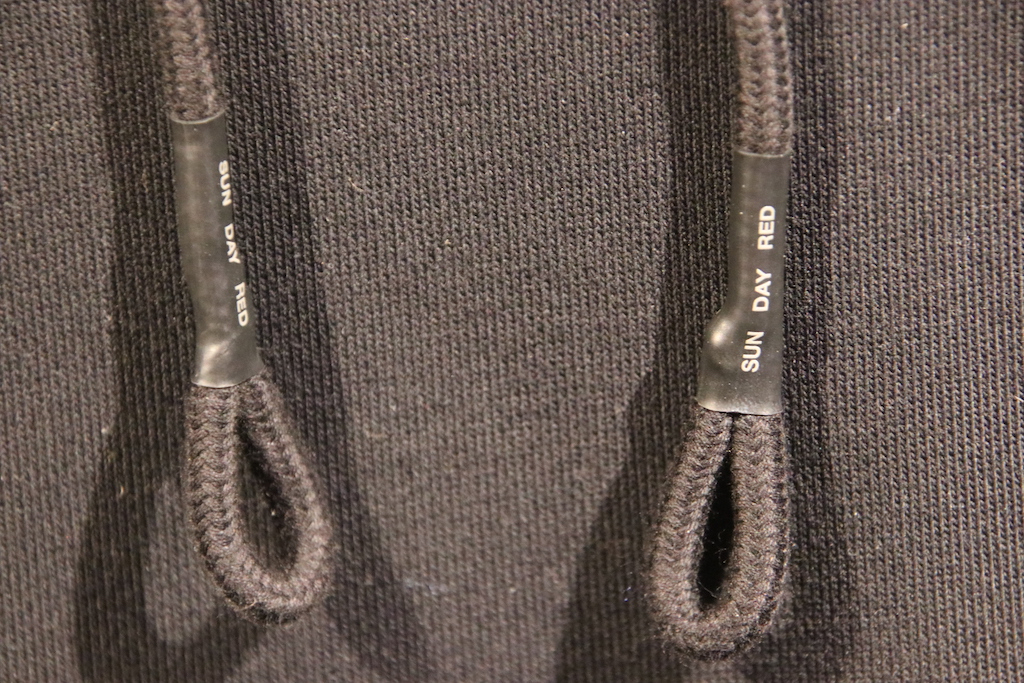






See more photos from the Sun Day Red launch event here
- LIKE114
- LEGIT19
- WOW17
- LOL7
- IDHT2
- FLOP16
- OB4
- SHANK77
Accessory Reviews
GolfWRX Spotlight: Motocaddy M7 Remote and M5 GPS DHC electric cart review

I have been thinking about electric golf push carts, or trollies, ever since I started playing in my league seven years ago.
Motocaddy has been making high-quality electric, and non-electric, carts since 2004 and has a couple of great options for the golfer who loves to walk. Motocaddy was nice enough to get their M7 Remote and M5 GPS DHC in my hands to try out on the course for a few weeks.
I have had a lot of people stop me to ask about the carts, and the one thing I keep telling them is that these carts are just flat out fun to use on the course.

Motocaddy M7 Remote
The M7 Remote was very easy to get set up right out of the box. All you have to do is charge the battery, install the wheels, and you are pretty much ready to go. The M7 folds up pretty small, just a little larger than the 3-wheel pushcart that I had been using for years. Getting it to the course should be no problem with just about any trunk space. Now, the one downside to an electric cart is the weight when moving it around, and both carts come in at around 35 pounds each. Even with that extra weight, I didn’t have much trouble lifting them in and out of the back of a pickup.
The M7 unfolds quickly with the flick of two levers and extends the front wheels automatically. Once unfolded, you drop in the battery, plug it in, and secure your bag. If you own a Motocaddy bag, they have developed a really nice system called EasiLock that involves two metal studs that fit into the bottom of the cart. This system also includes a molded base that prevents the bag from rotating at all, even on the roughest terrain. You can still use the M7 with almost any other golf bag as it includes elastic straps that wrap around the top and bottom of the bag.
As soon as you plug in the battery the LCD screen comes to life and you are ready to go. You can use the M7 without the remote by using the dial on the handle to control the starting, stopping, and speed. But the M7 has a remote that is activated by a simple press of the power button to get going. The remote is very simple with just five buttons to control where the M7 goes.
Getting a feel for the M7 takes no time at all and by the time you drive it from your car to the 1st tee you will be in complete, and confident, control of the cart. You simply press the “+” button to start moving forward and the cart takes off gently without any rattling of your clubs, and you can press that same button again to increase the speed. The cart will go from a slow crawl, for bumpy or tight areas, too, as fast as I could run with just a few presses of the button. The big red “stop” button in the center stops the cart immediately, and when stopped it is locked in place, even on steep hills. You don’t have to worry about remembering to set the brakes or anything because it is done automatically.
Steering is just as easy: simply press the right or left button to turn the cart. Small, quick presses will just slightly adjust the cart as it moves down the fairway while a long hold of the button can make it turn on a dime to the right or left.
Almost everyone asked me how stable the cart was and if it would tip over. I can proudly say that it has stayed upright even on some unseen bumps at maximum speed. Side hills, ruts, and even curbs are handled with ease with the help of the small rear wheel.
I really enjoy strolling down the fairway with nothing but the M7’s remote in my hand — it just makes golfing more fun!



Motocaddy M5 GPS DHC
After using the M7 and its fancy remote, I was a little nervous that I wouldn’t like not having it. But to be honest the M5 was just as fun to use, but for a different reason.
As the name suggests, the M5 has a built-in GPS with 40,000 courses preloaded into it. The screen is a good size, pretty responsive to the touch, and easy to read in direct sunlight. Having the GPS directly on the cart is great, you drive up to your ball and immediately have yardage to the front, back, and center of the green as well as bunkers and hazards. You can easily toggle between screens on the GPS and it offers a couple of different views to help navigate the hole. The M5 can also keep score and let you know shot distances right on the screen. Motocaddy even includes nice little touches like a screen protecter kit to ensure durability.
Driving the M5 is just as easy as the M7 with using the dial on the handle. And speaking of the handle, the grips have a great tacky rubber that grips well even in hot and humid conditions. To start the M5 you just press the dial down and the cart will gently start down the fairway. You can turn the dial to increase or decrease the speed — I found between 5-6 to be the most comfortable for me. But the speed can go up to a very fast pace if you are looking to set a record for fastest round of the day.
As you walk down the fairway, or rough, stopping the cart is as simple as pressing he dial again. When stopped the M5 engages a parking brake automatically so you don’t have to worry about it running down a hill without your approval. The M5 has tons of power to go up just about any hill and the Down Hill Control (DHC) keeps the speed consistent even when going down a steep decent.
Since the M5 has so much power, and it is a little heavy, I thought steering would be a little bit of a challenge. It wasn’t, at all. Guiding the M5 took very little effort and slight adjustments going down the fairway were very easy. Really tight turns took a slight bit more effort as the torque can want to go forward a little more than turn. Again, once you get the M5 from the car to the first tee, you will be a master at driving it.


Overall, Motocaddy has created two great carts that provide additional enjoyment to walking your favorite 9 or 18. Having the ability to walk without carrying or pushing your bag, clubs, and whatever else goes with you. I like them so much that it is going to be hard to get the M7’s remote out of my hands when I go play!
- LIKE44
- LEGIT12
- WOW7
- LOL2
- IDHT1
- FLOP5
- OB2
- SHANK5
Accessory Reviews
GolfWRX Spotlight: Crossrope weighted jump rope & app

An 18-hole round of golf averages out to just under five miles of walking, which on its own is a good workout. Once you throw in some potential uphill trekking you get some serious cardio too, but if you all looking for a quick workout between rounds of golf look no further than Crossrope.
Crossrope – The details

Crossrope is a system of the weighted jump rope that allows you to quickly switch the weight of the ropes you are using to boost your workout—they range from 1/4 lbs all the way up to 2 lbs depending on the kit you start out with. There is an accompanying app that helps you go through multiple workout routines and is available free, or you can upgrade to the entire library of workout routines along with more workout tracking options.
This is NOT your middle school jump rope
The handles are heavy duty and feature precision bearings to allow the rope to move smoothly around as you go through a routine. They are also ergonomic and fit into your hand naturally, which making gripping easy, something that is really nice when you’re swinging a 2 lbs coated steel cable around. The handles also come with a fast clip system to make changing cables depending on your selected workout easier too.

The ropes themselves are made from braided steel and are almost impossible to tangle, allowing them to be easily transported and stored when not in use. All in you are getting a premium piece of workout equipment that is effective and easy to store—hard to same the same thing about a treadmill.
When it comes to a workout, skipping rope is one of the most effective cardio workouts you can do, and with Crossrope, you can get both cardio and low impact weight training when using the heaviest ropes, and follow along with the guided workouts.
As someone that hadn’t used a jump rope in over a decade, starting out lighter was a nice way to ease in before moving up, and I was pleasantly surprised how easy and fun some of the workouts in the app were. If you are looking for a fun way to add something to your workouts, or you just want to try something new to get you into golf course walking shape, this could be right up your alley. To learn more check out crossrope.com
- LIKE5
- LEGIT1
- WOW0
- LOL0
- IDHT0
- FLOP1
- OB1
- SHANK1
-

 19th Hole2 weeks ago
19th Hole2 weeks agoDave Portnoy places monstrous outright bet for the 2024 Masters
-

 19th Hole3 weeks ago
19th Hole3 weeks agoThings got heated at the Houston Open between Tony Finau and Alejandro Tosti. Here’s why
-

 19th Hole2 weeks ago
19th Hole2 weeks agoTiger Woods arrives at 2024 Masters equipped with a putter that may surprise you
-
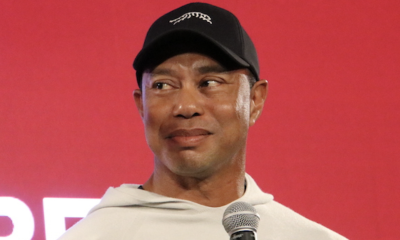
 19th Hole2 weeks ago
19th Hole2 weeks agoReport: Tiger Woods has ‘eliminated sex’ in preparation for the 2024 Masters
-

 19th Hole7 days ago
19th Hole7 days agoTwo star names reportedly blanked Jon Rahm all week at the Masters
-

 19th Hole5 days ago
19th Hole5 days agoReport: LIV Golf identifies latest star name they hope to sign to breakaway tour
-

 19th Hole6 days ago
19th Hole6 days agoNeal Shipley presser ends in awkward fashion after reporter claims Tiger handed him note on 8th fairway
-

 19th Hole3 weeks ago
19th Hole3 weeks agoAddiction, spinal fusion, and scam artists – Everything Anthony Kim revealed in candid interview with David Feherty


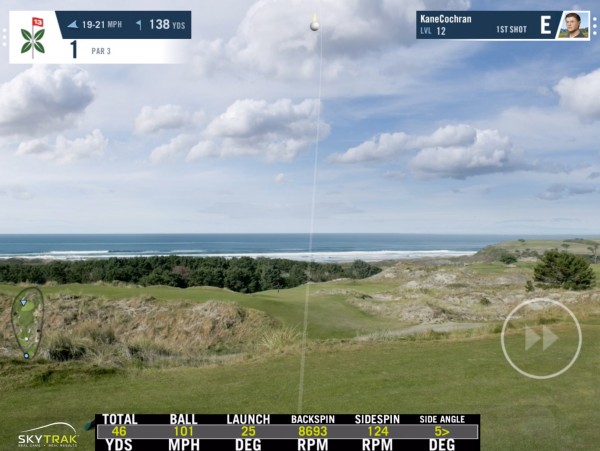












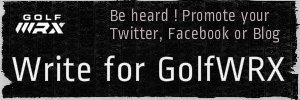










d
Jan 20, 2020 at 4:03 pm
E6 is the worst in my opinion and all of my friends. Our local sim place has had foresight trackman sim and e6. i understand why e6 is used in a business setting over maybe tgc. but the actual play and graphics is subpar. Putting is worse, boring. you dont need to read the green at all. just hit the line. the grid is worse. there is little to no information about the green before actually putting. so chipping is more boring as well. just chip to the hole and hope for the best. e6 is also way way too easy. most courses are arbitrarily wide open. every single shot looks wide open. only the worst shots find trouble. nothing like the other sims. no trouble ever. my buddy is a 4 cap on e6. 18 cap outside. he was about a 16 on foresight. very good example. e6=boring. in order of what i have played. foresight-tgc-trackman-e6
Devid Jhon
Jul 26, 2019 at 9:52 am
I’ve had my SkyTrak for a little more than two years now and it has been definitely justified even despite the venture. I’m ready to get practice sessions on it and I have seen an improvement in my general golf game.
I took a few exercises from a neighborhood star first with the goal that I wouldn’t continue rehearsing my negative behavior patterns, and from that point I used what I realized while utilizing the SkyTrak and it has had an enormous effect.
SkyTrak is difficult to leave behind because of its expense. At $1,995 it truly is the best value for your money with respect to precise dispatch screens available today. It’s conceivable to locate a total golf test system bundle with the SkyTrak, mesh, tangle, and a projector for the expense of a GC2.
It’s exactness is the thing that makes the SkyTrak an extraordinary alternative without burning through heaps of dollars. I’ve looked at the SkyTrak and the GC2 one next to the other and the numbers were shockingly close.
The one drawback to the SkyTrak is that there is a 3 second deferral from when the ball is hit to when it appears on the screen. I really transformed it into a positive since I used to have the issue of holding my head down. The postponement helped me take a shot at that.
Doug Villhard
Mar 21, 2019 at 9:20 am
What is the best software if I want to play a foursome (or scramble) with people all at the same location? Or do all of these options support that? I know that WGT does not.
Compression Socks
Sep 17, 2018 at 7:04 am
Great news about golf, Compression Socks appreciate this and a big fan of your posts and news. Keep the great information and content coming.
Sandhu
Feb 19, 2018 at 10:12 pm
The Difference in distance is due to the Elevation settings. Skytrak app driving range is at 800ft out of the box and PG driving range is at sea level. That’s why PG distance is little shorter.
Daniel villasmil
Nov 15, 2017 at 2:52 pm
Kane, excelent review very thorough one question about gameplay you didn’t specify the multiplayer options on each simulation, anyhow I would be interested in the one simulator that supports ios Ipad, that would be WGT, how about playing a round in foursome? Does it support it or is single player only?
Stingreye
Oct 31, 2017 at 2:32 pm
Kane, You should come join us for an evening 2 vs 2 scramble, alt shot, hazard golf, or greensome match. I have both TGC and Perfect Golf and Perfect Golf really shines in the team play events. We have a relatively large group playing nightly. Hit me up and we can get you setup for a fun round with with us.
I would also check out the combines in PG (Full Trackman like combine, one shot combine, short game combine, wedge combine, even a putting combine) . They are huge from a game improvement stand point in PG.
Matt Fillmore
Sep 28, 2017 at 7:11 am
What are your pc specs that you ran these on? And what is your lag time between hit and display of shot?
Thanks,
Matt
Dallas Webster
Jun 12, 2017 at 12:40 pm
Do all of the simulators support iPad or which ones require a PC? Seriously frustrated with Flightscope’s simulation options.
Kane Cochran
Jun 12, 2017 at 10:32 pm
Hey Dallas – Only the SkyTrak app and WGT support iPad. The others are PC-only, ideally Windows 10. You can take a look at each of the simulator pages on SkyTrak’s site for the minimum and recommended specs. http://www.skytrakgolf.com/simulation/trugolf
Linkkingx
Jun 9, 2017 at 12:34 pm
Just out of curiosity, why would you choose Perfect Golf over TGC? It seems that the one time fee for TGC would save a lot of money in the long run. It also has better visuals and more course options according to your review. Did you find the actual experience of playing to be better on Perfect Golf? Great write up, thanks!
Kane Cochran
Jun 9, 2017 at 12:47 pm
Thanks for the comments on the write-up! It is 100% about personal preference. I like playing “real” courses and would rather less courses, but real ones, than a massive amount of courses at lower quality. The gameplay between the two is similar. Some small things like better replay and camera angles are a bit better in JNPG, but those are small. The one-time fee is a big consideration however. You’ll be happy with either, but if you like the option to play a new course every time, definitely go TGC. It will be cheaper in the long-run, too.
Steve Rawlinson
Jun 9, 2017 at 3:43 pm
The one-time fee for TGC would pay for four years of JNPG. Four years is a very long time: skytrak may be obsolete by then.
I’ve had Skytrak/JNPG for a year and my subscription is up now. I’m looking around for alternatives. TGC has no demo and it’s more than twice the price so it’s been eliminated from my enquiries already. I will probably go with e6 on the basis of their demo.
Matt Schulze
Nov 26, 2017 at 11:40 am
I know it’s been a while since this post, but I felt the need to point out that whether or not you consider four years to be a long time is highly subjective.
I’ve owned the same smartphone for 3 years because it continues to do what I need it to. Others may change phones every year or few months/models. For somebody looking to buy an affordable, but accurate, simulator package, a Skytrak and one-time TGC could conceivably last them a decade or longer. By that time, subscribing to JNPG combined with the Game Improvement package would cost you 1.5x the initial Skytrak unit purchase price.
Different strokes for different folks.