Accessory Reviews
Dark Sky and Forecast.io Weather Apps: Editor Review
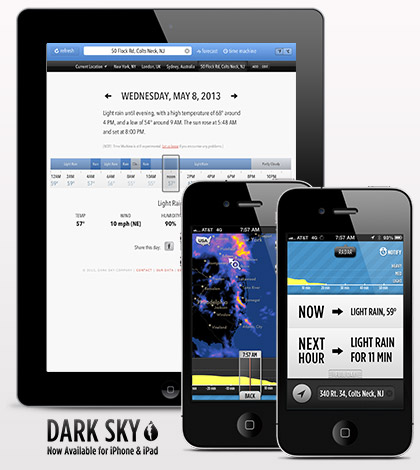
This app saved my round, it is as simple as that.
As golfers, we have control over the courses we play, the ball we play, the clubs we play and hopefully, the shots we play. We have zero control over the weather. I’ve been a fan of Dark Sky for a while — a state-of-the-art weather forecasting app for iOS that predicts, down to the minute at your exact location, when it will rain or snow.
This past weekend I fell in love. I had been looking forward to an upcoming round, but every weather source said there was at least a 70 percent chance of rain all day long. The hourly forecast looked bleak. My playing partners were ready to cancel when we arrived at the course and the head pro said, “It doesn’t look good.”
I had been monitoring the forecast with Dark Sky for iOS and also on its website — forecast.io — and I was confident that we were playing. I pulled out my phone and Dark Sky told me the rain would stop in 11 minutes. Twelve minutes later, we were on the first tee.
You can download the Dark Sky app on iOS for $3.99. You can also install its free web app, Forecast, by going to forecast.io from your iOS or Android device or simply go to forecast.io from your desktop. There are a plethora of weather apps and websites, but I haven’t found an app that provides at-a-glance, accurate forecasting down the minute like Forecast.io and Dark Sky.
Pros
- Accurate weather prediction down to the minute at any location.
- Clean radar data.
- Simple and intuitive user interface.
- Push notifications.
- Free web app and website option.
Cons
Not many!
Minute-by-minute predictions
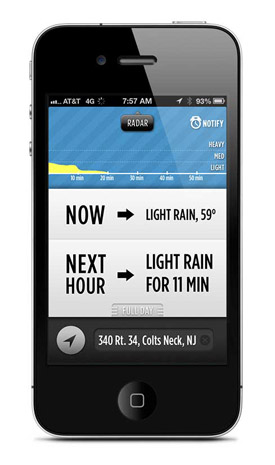 Dark Sky’s differentiator is its ability to accurately predict precipitation and temperature down to the minute at your exact location using GPS. This is huge for golfers. When we’re on the golf course and the sky starts to darken, every minute is important and we need to know what the weather will do where we’re actually standing, not just a general forecast for a city or zip code. Without Dark Sky, we might decide to head to the clubhouse to wait out a storm when in reality, all we need to do is wait it out in a safe location for a few minutes until the rain stops. We might look at the sky and think the rain will start to pour down, but looking at the radar (see below) and the minute-by-minute predictions, we see the rain will miss us completely.
Dark Sky’s differentiator is its ability to accurately predict precipitation and temperature down to the minute at your exact location using GPS. This is huge for golfers. When we’re on the golf course and the sky starts to darken, every minute is important and we need to know what the weather will do where we’re actually standing, not just a general forecast for a city or zip code. Without Dark Sky, we might decide to head to the clubhouse to wait out a storm when in reality, all we need to do is wait it out in a safe location for a few minutes until the rain stops. We might look at the sky and think the rain will start to pour down, but looking at the radar (see below) and the minute-by-minute predictions, we see the rain will miss us completely.
Dark Sky makes it really easy to decide what to do. It presents concise forecast information such as “rain for the next 11 minutes” or “possible sprinkling.” Sprinkling? Yes, it even knows when it is just sprinkling versus raining. An animated graph shows the relative intensity of precipitation over the next hour, providing a clear visualization of the next hour of weather. This is huge for all of us golfers. We still need to use our best judgement and get off the course if dangerous conditions are in the area, but Dark Sky gives us more information to make better decisions and allows us to focus more on hitting good golf shots and less on the weather.
Hourly forecasts
Hourly forecast data isn’t new and some larger services also offer 15-minute forecasts. Where Forecast and Dark Sky truly shine, is in their presentation of the data and in their accuracy. Because they are presenting extremely accurate minute-by-minute predictions, their hourly forecasts are much more accurate. The Forecast.io website or web app (see below) is the best place to find hourly data for the next week. The visual presentation is innovative and allows you to easily scan through the data. I use the hourly forecast in the days and night leading up to my round to get a sense for what the conditions will be like for 4 to 5 hours while I’m playing. Once I’m on the course, I rely on the Dark Sky app’s minute-by-minute predictions.
Simple and clean radar data
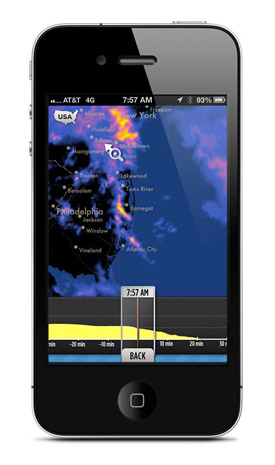 Radar data is another area where Dark Sky looks and feels completely different from other weather services. It has spent a lot of time trying to perfect radar data presentation. Traditional weather radar data is messy and noisy, often making it look like there is more precipitation in the area than there actually is. Dark Sky strips out the noise and presents only the actual precipitation, direction and movement for the next hour. You can easily and smoothly swipe left and right to see how strong the precipitation is and when it will move out of the area.
Radar data is another area where Dark Sky looks and feels completely different from other weather services. It has spent a lot of time trying to perfect radar data presentation. Traditional weather radar data is messy and noisy, often making it look like there is more precipitation in the area than there actually is. Dark Sky strips out the noise and presents only the actual precipitation, direction and movement for the next hour. You can easily and smoothly swipe left and right to see how strong the precipitation is and when it will move out of the area.
Free website and web app
With Forecast, the Dark Sky team has opened up its forecast prediction service to everyone for free at forecast.io. It is an excellent companion to the Dark Sky app. The website and web app provide clean and accurate forecast predictions and visualizations. Enter your location and you can see the forecast for the next seven days. Click on any day and then click on the details button and you can slide through the entire day to see if it will be sunny, cloudy, sprinkling, raining and more. You will also see accurate temperatures and sunrise and sunset information, which is also very valuable when you’re planning to get in a round of golf.
How it makes its predictions
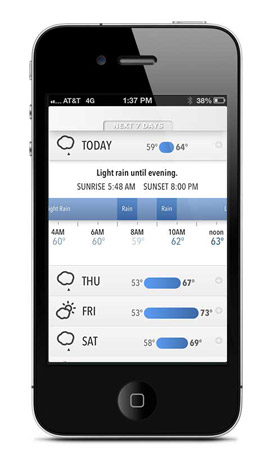 If you’re interested, you can head over to blog.forecast.io to learn how the team creates its accurate short-term weather predictions. Forecast and Dark Sky work by aggregating a number of different weather models into a single forecast and using their proprietary algorithms to generate accurate predictions for virtually any location around the world. It is very impressive work under the hood and the team is constantly adding new features, such as the recently launched Forecast Lines, which visualize weather data from numerous sources to give you a peak at the data it uses to power its predictions. If you want to sound smart about weather predictions, these are the guys to learn from.
If you’re interested, you can head over to blog.forecast.io to learn how the team creates its accurate short-term weather predictions. Forecast and Dark Sky work by aggregating a number of different weather models into a single forecast and using their proprietary algorithms to generate accurate predictions for virtually any location around the world. It is very impressive work under the hood and the team is constantly adding new features, such as the recently launched Forecast Lines, which visualize weather data from numerous sources to give you a peak at the data it uses to power its predictions. If you want to sound smart about weather predictions, these are the guys to learn from.
Bottom line
Every golfer should have both of these apps installed on their phones and bookmarked on their computers. The Dark Sky team has truly re-imagined weather forecasting and presentation. The data has proven extremely reliable in my tests from numerous locations. And, as I mentioned at the top of this article, these apps gave my playing partners and I the confidence to get out and play when every other source was telling us to stay home. Give it a try, you won’t be disappointed.
- LIKE1
- LEGIT0
- WOW0
- LOL0
- IDHT0
- FLOP0
- OB0
- SHANK0
Accessory Reviews
Insider photos from Tiger Woods’ launch event for his new “Sun Day Red” apparel line

On Monday evening, inside the swanky, second-story “Coach House” event center in the Palisades Village, just minutes down the road from the 2024 Genesis Invitational at Riviera Country Club, Tiger Woods and TaylorMade officially announced their new apparel/footwear/accessory line, called “Sun Day Red.”
The Sun Day Red website officially launched on Monday night during the event, and the products are set to go on sale starting May 1.
The “Sun Day Red,” or “SDR” name will be self-explanatory for most golf fans, since he’s been wearing a victory-red shirt on Sunday’s for his entire professional career, but Woods explained the meaning of Sun Day Red at the launch event:
“It started with mom. Mom thought – being a Capricorn – that my power color was red, so I wore red as a junior golfer and I won some tournaments. Lo and behold, I go to a university that is red; Stanford is red. We wore red on the final day of every single tournament, and then every single tournament I’ve played as a professional I’ve worn red. It’s just become synonymous with me.”
The Sunday Red outfit has worked to perfection for his 82 PGA Tour victories, including 15 majors, so why not make an entire apparel line based on the career-long superstition?
As I learned at Monday’s launch event, the new Sun Day Red line includes much more than just clothing. To go along with a slew of different golf shirt designs and colorways, there were also windbreakers, hoodies, shoes, hats, headcovers, ball markers and gloves on display.
The upscale event was hosted by sports media personality Erin Andrews, with special guests David Abeles (CEO of TaylorMade) and Tiger Woods himself.
As explained by Abeles, the Sun Day Red brand is an independently-run business under the TaylorMade umbrella, and is based in San Clemente, California (rather than Carlsbad, where TaylorMade headquarters is located), and it’s run by a newly-formed, independent group. Brad Blackinship, formerly of Quiksilver and RVCA, is the appointed president of the new brand.
As for the logo itself, obviously, it’s made to look like a Tiger (the animal), and is comprised of 15 tiger stripes, which correspond with Woods’ 15 major championships. While the logo may need a 16th stripe if Woods adds a major trophy to his collection, it makes perfect sense for the time being.
The golf/lifestyle line is meant to combine premium precision and athletic comfort, while still having plenty of wearability and style off the course. Like Woods said on stage at the event, he wants to be able to go right from the course to dinner wearing Sun Day Red, and that was exactly the aesthetic on display at the event on Monday.
Following the official announcement from Woods and Abeles, they revealed multiple pieces of clothing, accessories and footwear for the event-goers to ogle (and photograph). Check out a selection of product/event photos below, or head over to our @GolfWRX Instagram page for video coverage…OR, head into our GolfWRX Forums for even more photos and member discussion.
Enjoy this exclusive look at Tiger Woods’ new Sun Day Red apparel lineup below.












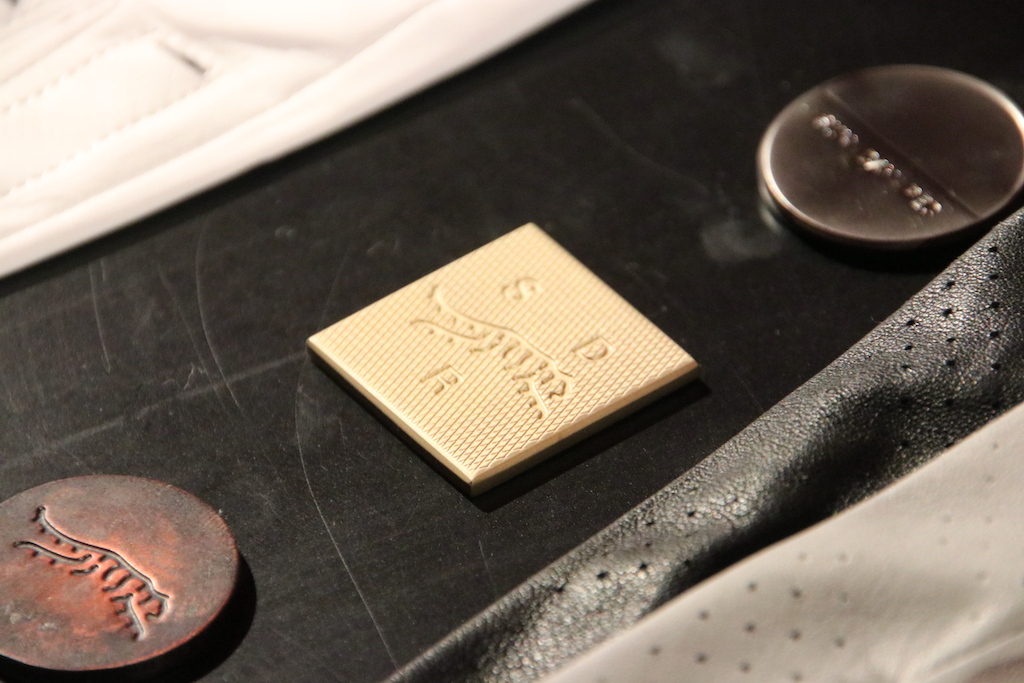

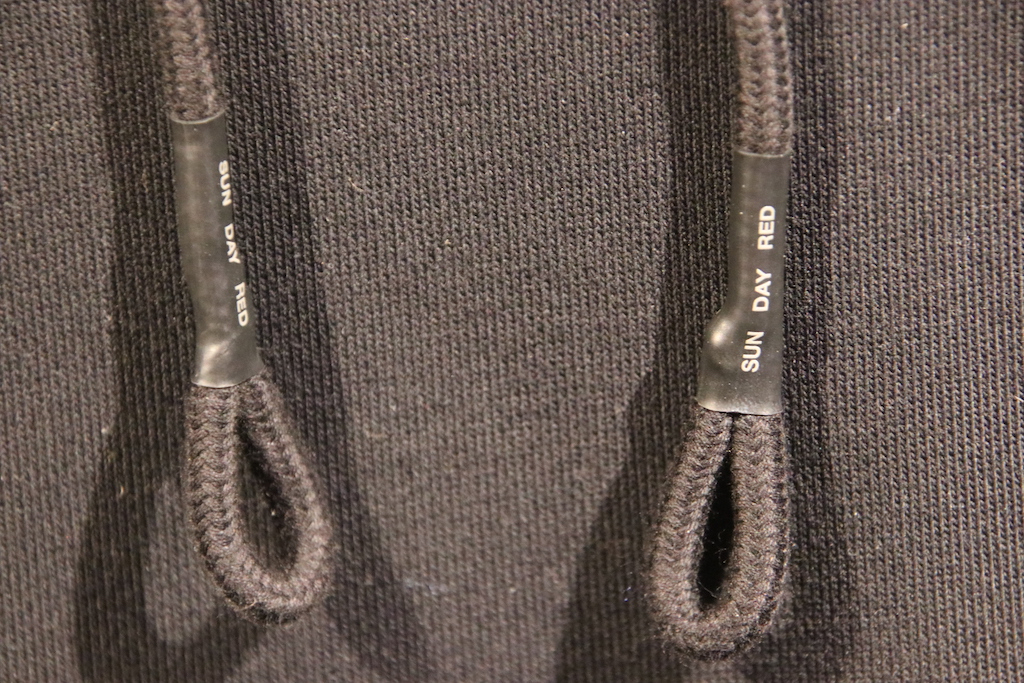






See more photos from the Sun Day Red launch event here
- LIKE114
- LEGIT19
- WOW17
- LOL7
- IDHT2
- FLOP16
- OB4
- SHANK77
Accessory Reviews
GolfWRX Spotlight: Motocaddy M7 Remote and M5 GPS DHC electric cart review

I have been thinking about electric golf push carts, or trollies, ever since I started playing in my league seven years ago.
Motocaddy has been making high-quality electric, and non-electric, carts since 2004 and has a couple of great options for the golfer who loves to walk. Motocaddy was nice enough to get their M7 Remote and M5 GPS DHC in my hands to try out on the course for a few weeks.
I have had a lot of people stop me to ask about the carts, and the one thing I keep telling them is that these carts are just flat out fun to use on the course.

Motocaddy M7 Remote
The M7 Remote was very easy to get set up right out of the box. All you have to do is charge the battery, install the wheels, and you are pretty much ready to go. The M7 folds up pretty small, just a little larger than the 3-wheel pushcart that I had been using for years. Getting it to the course should be no problem with just about any trunk space. Now, the one downside to an electric cart is the weight when moving it around, and both carts come in at around 35 pounds each. Even with that extra weight, I didn’t have much trouble lifting them in and out of the back of a pickup.
The M7 unfolds quickly with the flick of two levers and extends the front wheels automatically. Once unfolded, you drop in the battery, plug it in, and secure your bag. If you own a Motocaddy bag, they have developed a really nice system called EasiLock that involves two metal studs that fit into the bottom of the cart. This system also includes a molded base that prevents the bag from rotating at all, even on the roughest terrain. You can still use the M7 with almost any other golf bag as it includes elastic straps that wrap around the top and bottom of the bag.
As soon as you plug in the battery the LCD screen comes to life and you are ready to go. You can use the M7 without the remote by using the dial on the handle to control the starting, stopping, and speed. But the M7 has a remote that is activated by a simple press of the power button to get going. The remote is very simple with just five buttons to control where the M7 goes.
Getting a feel for the M7 takes no time at all and by the time you drive it from your car to the 1st tee you will be in complete, and confident, control of the cart. You simply press the “+” button to start moving forward and the cart takes off gently without any rattling of your clubs, and you can press that same button again to increase the speed. The cart will go from a slow crawl, for bumpy or tight areas, too, as fast as I could run with just a few presses of the button. The big red “stop” button in the center stops the cart immediately, and when stopped it is locked in place, even on steep hills. You don’t have to worry about remembering to set the brakes or anything because it is done automatically.
Steering is just as easy: simply press the right or left button to turn the cart. Small, quick presses will just slightly adjust the cart as it moves down the fairway while a long hold of the button can make it turn on a dime to the right or left.
Almost everyone asked me how stable the cart was and if it would tip over. I can proudly say that it has stayed upright even on some unseen bumps at maximum speed. Side hills, ruts, and even curbs are handled with ease with the help of the small rear wheel.
I really enjoy strolling down the fairway with nothing but the M7’s remote in my hand — it just makes golfing more fun!



Motocaddy M5 GPS DHC
After using the M7 and its fancy remote, I was a little nervous that I wouldn’t like not having it. But to be honest the M5 was just as fun to use, but for a different reason.
As the name suggests, the M5 has a built-in GPS with 40,000 courses preloaded into it. The screen is a good size, pretty responsive to the touch, and easy to read in direct sunlight. Having the GPS directly on the cart is great, you drive up to your ball and immediately have yardage to the front, back, and center of the green as well as bunkers and hazards. You can easily toggle between screens on the GPS and it offers a couple of different views to help navigate the hole. The M5 can also keep score and let you know shot distances right on the screen. Motocaddy even includes nice little touches like a screen protecter kit to ensure durability.
Driving the M5 is just as easy as the M7 with using the dial on the handle. And speaking of the handle, the grips have a great tacky rubber that grips well even in hot and humid conditions. To start the M5 you just press the dial down and the cart will gently start down the fairway. You can turn the dial to increase or decrease the speed — I found between 5-6 to be the most comfortable for me. But the speed can go up to a very fast pace if you are looking to set a record for fastest round of the day.
As you walk down the fairway, or rough, stopping the cart is as simple as pressing he dial again. When stopped the M5 engages a parking brake automatically so you don’t have to worry about it running down a hill without your approval. The M5 has tons of power to go up just about any hill and the Down Hill Control (DHC) keeps the speed consistent even when going down a steep decent.
Since the M5 has so much power, and it is a little heavy, I thought steering would be a little bit of a challenge. It wasn’t, at all. Guiding the M5 took very little effort and slight adjustments going down the fairway were very easy. Really tight turns took a slight bit more effort as the torque can want to go forward a little more than turn. Again, once you get the M5 from the car to the first tee, you will be a master at driving it.


Overall, Motocaddy has created two great carts that provide additional enjoyment to walking your favorite 9 or 18. Having the ability to walk without carrying or pushing your bag, clubs, and whatever else goes with you. I like them so much that it is going to be hard to get the M7’s remote out of my hands when I go play!
- LIKE44
- LEGIT12
- WOW7
- LOL2
- IDHT1
- FLOP5
- OB2
- SHANK5
Accessory Reviews
GolfWRX Spotlight: Crossrope weighted jump rope & app

An 18-hole round of golf averages out to just under five miles of walking, which on its own is a good workout. Once you throw in some potential uphill trekking you get some serious cardio too, but if you all looking for a quick workout between rounds of golf look no further than Crossrope.
Crossrope – The details

Crossrope is a system of the weighted jump rope that allows you to quickly switch the weight of the ropes you are using to boost your workout—they range from 1/4 lbs all the way up to 2 lbs depending on the kit you start out with. There is an accompanying app that helps you go through multiple workout routines and is available free, or you can upgrade to the entire library of workout routines along with more workout tracking options.
This is NOT your middle school jump rope
The handles are heavy duty and feature precision bearings to allow the rope to move smoothly around as you go through a routine. They are also ergonomic and fit into your hand naturally, which making gripping easy, something that is really nice when you’re swinging a 2 lbs coated steel cable around. The handles also come with a fast clip system to make changing cables depending on your selected workout easier too.

The ropes themselves are made from braided steel and are almost impossible to tangle, allowing them to be easily transported and stored when not in use. All in you are getting a premium piece of workout equipment that is effective and easy to store—hard to same the same thing about a treadmill.
When it comes to a workout, skipping rope is one of the most effective cardio workouts you can do, and with Crossrope, you can get both cardio and low impact weight training when using the heaviest ropes, and follow along with the guided workouts.
As someone that hadn’t used a jump rope in over a decade, starting out lighter was a nice way to ease in before moving up, and I was pleasantly surprised how easy and fun some of the workouts in the app were. If you are looking for a fun way to add something to your workouts, or you just want to try something new to get you into golf course walking shape, this could be right up your alley. To learn more check out crossrope.com
- LIKE5
- LEGIT1
- WOW0
- LOL0
- IDHT0
- FLOP1
- OB1
- SHANK1
-

 19th Hole1 week ago
19th Hole1 week agoDave Portnoy places monstrous outright bet for the 2024 Masters
-

 19th Hole3 weeks ago
19th Hole3 weeks agoThings got heated at the Houston Open between Tony Finau and Alejandro Tosti. Here’s why
-

 19th Hole1 week ago
19th Hole1 week agoTiger Woods arrives at 2024 Masters equipped with a putter that may surprise you
-
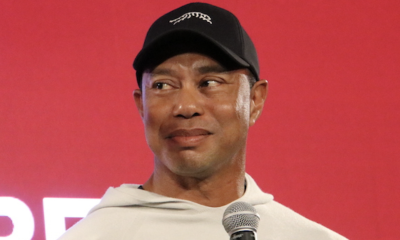
 19th Hole2 weeks ago
19th Hole2 weeks agoReport: Tiger Woods has ‘eliminated sex’ in preparation for the 2024 Masters
-

 19th Hole4 days ago
19th Hole4 days agoTwo star names reportedly blanked Jon Rahm all week at the Masters
-

 19th Hole4 days ago
19th Hole4 days agoNeal Shipley presser ends in awkward fashion after reporter claims Tiger handed him note on 8th fairway
-

 19th Hole3 days ago
19th Hole3 days agoReport: LIV Golf identifies latest star name they hope to sign to breakaway tour
-

 19th Hole2 weeks ago
19th Hole2 weeks agoAddiction, spinal fusion, and scam artists – Everything Anthony Kim revealed in candid interview with David Feherty









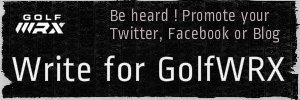












D I ck
Nov 23, 2013 at 6:09 pm
Does it forecast wind speed and temp feel
Chris
Jun 29, 2013 at 10:47 am
I’m a bit of a weather app nut, and my most preferred app is currently the official NOAA Hi-Def Radar Cast Pro app. It not only shows you a weather map and tells you when it’s expected to rain/stop raining, but it can also send you push notifications as to when rain is expected so you don’t have to constantly keep looking at the app. Most importantly, for when you’re on the course, the app shows you LIGHTNING STRIKES (hello golfers!) and their proximity to your current location. Best of all, it’s actually cheaper than DarkSky, but I would’ve gladly paid more.
Sean
May 25, 2013 at 9:55 pm
Thanks for the information. Very nice application.
Steve
May 16, 2013 at 12:02 pm
Seems like a handy weather app. 1 question though, why would I pay for the app when I can install a free web app? Is there some sort of benefit to having the $3.99 app instead?
Kane Cochran
May 16, 2013 at 12:19 pm
It is a good question, Steve. The paid version, Dark Sky, provides minute-by-minute forecast info and radar data for the upcoming hour. I use them both, but I use DS more on the course because the data is extremely granular and accurate. This past weekend, we stayed in the cart an extra two minutes before walking to the tee because DS said the rain would let up. That is pretty cool stuff.