Reviews
Review: FlagHi App
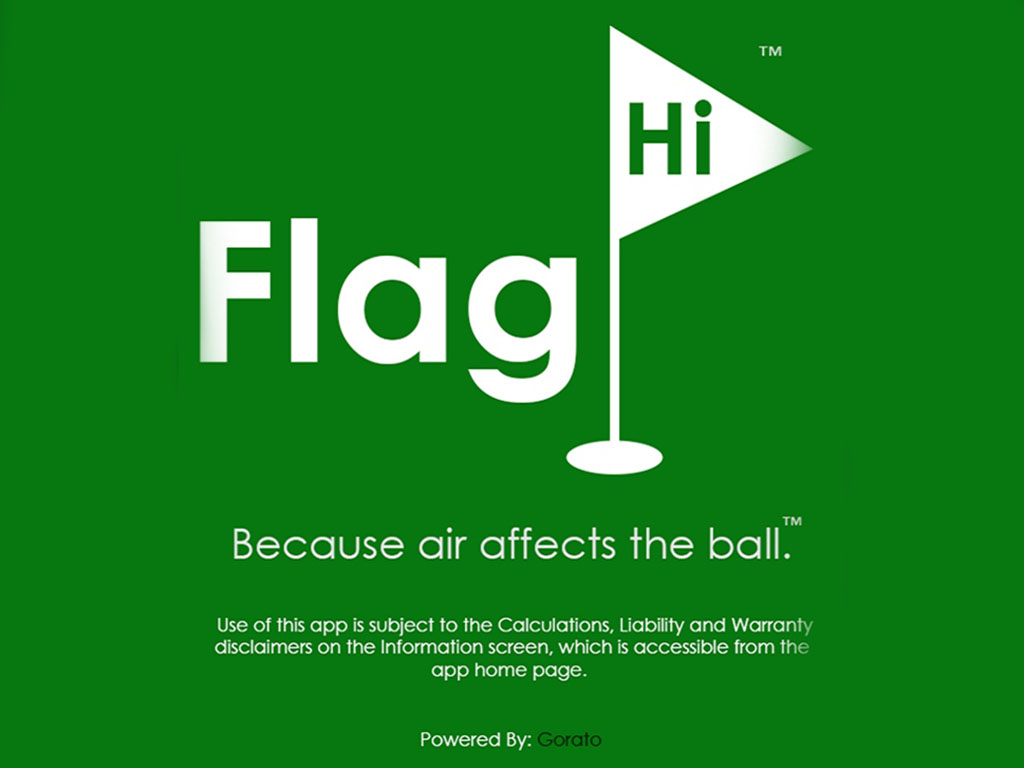
Pros: An easy-to-use app that incorporate elevation, humidity and temperature into yardage to give golfers accurate distance measurements.
Cons: As with any product release, there are a couple small functionality issues that need to be addressed to improve user experience. Available for iPhone only.
The Bottom Line: This is a simple and logical app. At a reasonable price point, it will likely attract a wide clientele and will likely be more popular with competitive amateur and professional players.
Overview
Knowing how far you hit each club is integral to scoring. Most serious golfers are aware that changes in elevation increase or decrease carry distances by approximately 10 percent for every 5000 feet of elevation. That said, it’s doubtful avid golfers (competitive amateurs and pros included) have a working knowledge of the role temperature and humidity play in determining the flight of a golf ball. This app attempts to bring clarity to this relationship.
Common sense tells you that knowing how far you hit each club is important. Tiger Woods has been quoted as asserting the secret to golf is “being pin high.” Knowing how far you hit each club in your bag is absolutely critical to playing golf well, at any level. Need more? Bill Murchison of PGA.com said the biggest difference between tour pros and average golfers “is the ability to control their distances with their scoring clubs — in particular, their wedges.” If you want to make more putts, hit it closer. If you want to hit it closer, know exactly how far you hit each club!
Anyone can make something complicated. A true genius takes something complicated and makes it simple. Or so goes the thought process of FlagHi co-designers Mark Stratz and Nate Regimbal. After a golf outing to Bandon Dunes and 7&6 drubbing, Stratz couldn’t put his finger on exactly why he had played so poorly, but his distances were consistently inconsistent. One iron flew too far and then next came up well short.
Had Stratz played well that day he might not have woken up at 2 a.m. in a cold sweat screaming, “Eureka.” Okay, that didn’t really happen, but Stratz’s frustration did lead to some late night thinking and eventually the “aha” that it’s not simply elevation that impacts how far a ball flies. If you really want to understand what’s happening to your ball you have to account for temperature and humidity as well.
Fortunately, Stratz knew someone who could take this concept and turn it into something palatable and perhaps profitable. Enter Nate Regimbal. Regimbal used his expertise from his days as an IBM software designer to build out a user interface and to develop algorithms that utilize condition differentials (and a bunch of other NASA type gobbledygook), which eventually resulted in the FlagHi app.
The FlagHi App sells for $4.99 and the “Pro” version, which has the company’s patent-pending “PlaysAs” function, sells for $9.99. Both are available for iPhone in the Apple App Store. According to the company’s, an Android version is in the works.
The Review
Even if you aren’t the most tech savvy individual, this app is super easy to use. The first step is to input the “baseline” temperature, elevation and percent-humidity conditions for your home course. The average temperature and percent-humidity information can be found on any website that tracks historical weather data. For the elevation of your home course, you can also look it up online – or there are a variety of free apps you can download that allow you to measure the elevation yourself right at the course. From there, enter the specific carry distance for each club in your bag. You have now finished with configurations and are ready to go. As conditions change, simply input the new temperature, elevation or percent-humidity, and the app shows you the adjusted carry distance for each club. Once the app was set up it took me about 5 minutes to get comfortable moving between screens and features.
That said, there are two tweaks I believe would enhance app usability.
- Prior to using the “PlaysAs” screen (the interface in FlagHi Pro where you enter the distance of a shot and the app then tells you the distance that it actually plays), the app requires the user to first input current condition data on the “Current Distances” interface, which doesn’t allow the “PlaysAs” feature to be used right away independently. I would recommend that the PlaysAs interface allow the user to enter the current playing conditions directly as to streamline this experience.
- When you are on the “Current Distances” interface, if you change any of the current playing condition parameters, the app refreshes the screen and reverts to the default sort order – showing your longest club (probably your Driver). My preference would be to persist the displayed club when making changes, so that the effects of your tweaks to the current conditions can be seen immediately for the club you have displayed. This would allow you to more easily “play around” with the app and see how the playing conditions actually affect the carry distances of that club.
If you’re trying to make a decision between the basic and pro version, and wondering whether or not the $10 is worth it, I’d suggest you pony up the $10. The “PlaysAs” feature is probably the most unique piece of this app and is only available on the Pro version. My hunch is that some of the usability issues will be addressed in the near future and for a one time cost of $10, the pro version will offer the user a more robust experience.
The Takeaway
The chief benefit for this type of app is clear to the competitive amateur, collegiate, mini-tour and professional golfer. However, if you’ve ever come up a yard short of carrying a hazard or flew a green and you claimed to have “over-pured it,” my hunch is this app has a lot of benefit for you. You might find yourself saying, “I’m not good enough to care whether my 9 iron goes 137 or 139.” It’s funny how much more people start caring when they know how far they actually hit each club. Golf is a game of inches, for everyone.
Moving forward, I don’t think we’re far off from a synchronized GPS/laser rangefinder that incorporates this type of data to give players a true measure of both visual and theoretical distance in one device. I can see college teams, touring pros and competitive amateurs using this data as a means to prepare for particular courses, conditions and events. To that end, we’ve already seen players hire and invest is statistical breakdowns of particular segments of their games as a means to diagnose and improve. In this case, information is good. And you can’t get too much of a good thing, right?
- LIKE3
- LEGIT0
- WOW0
- LOL0
- IDHT0
- FLOP0
- OB0
- SHANK0
Accessory Reviews
Insider photos from Tiger Woods’ launch event for his new “Sun Day Red” apparel line

On Monday evening, inside the swanky, second-story “Coach House” event center in the Palisades Village, just minutes down the road from the 2024 Genesis Invitational at Riviera Country Club, Tiger Woods and TaylorMade officially announced their new apparel/footwear/accessory line, called “Sun Day Red.”
The Sun Day Red website officially launched on Monday night during the event, and the products are set to go on sale starting May 1.
The “Sun Day Red,” or “SDR” name will be self-explanatory for most golf fans, since he’s been wearing a victory-red shirt on Sunday’s for his entire professional career, but Woods explained the meaning of Sun Day Red at the launch event:
“It started with mom. Mom thought – being a Capricorn – that my power color was red, so I wore red as a junior golfer and I won some tournaments. Lo and behold, I go to a university that is red; Stanford is red. We wore red on the final day of every single tournament, and then every single tournament I’ve played as a professional I’ve worn red. It’s just become synonymous with me.”
The Sunday Red outfit has worked to perfection for his 82 PGA Tour victories, including 15 majors, so why not make an entire apparel line based on the career-long superstition?
As I learned at Monday’s launch event, the new Sun Day Red line includes much more than just clothing. To go along with a slew of different golf shirt designs and colorways, there were also windbreakers, hoodies, shoes, hats, headcovers, ball markers and gloves on display.
The upscale event was hosted by sports media personality Erin Andrews, with special guests David Abeles (CEO of TaylorMade) and Tiger Woods himself.
As explained by Abeles, the Sun Day Red brand is an independently-run business under the TaylorMade umbrella, and is based in San Clemente, California (rather than Carlsbad, where TaylorMade headquarters is located), and it’s run by a newly-formed, independent group. Brad Blackinship, formerly of Quiksilver and RVCA, is the appointed president of the new brand.
As for the logo itself, obviously, it’s made to look like a Tiger (the animal), and is comprised of 15 tiger stripes, which correspond with Woods’ 15 major championships. While the logo may need a 16th stripe if Woods adds a major trophy to his collection, it makes perfect sense for the time being.
The golf/lifestyle line is meant to combine premium precision and athletic comfort, while still having plenty of wearability and style off the course. Like Woods said on stage at the event, he wants to be able to go right from the course to dinner wearing Sun Day Red, and that was exactly the aesthetic on display at the event on Monday.
Following the official announcement from Woods and Abeles, they revealed multiple pieces of clothing, accessories and footwear for the event-goers to ogle (and photograph). Check out a selection of product/event photos below, or head over to our @GolfWRX Instagram page for video coverage…OR, head into our GolfWRX Forums for even more photos and member discussion.
Enjoy this exclusive look at Tiger Woods’ new Sun Day Red apparel lineup below.












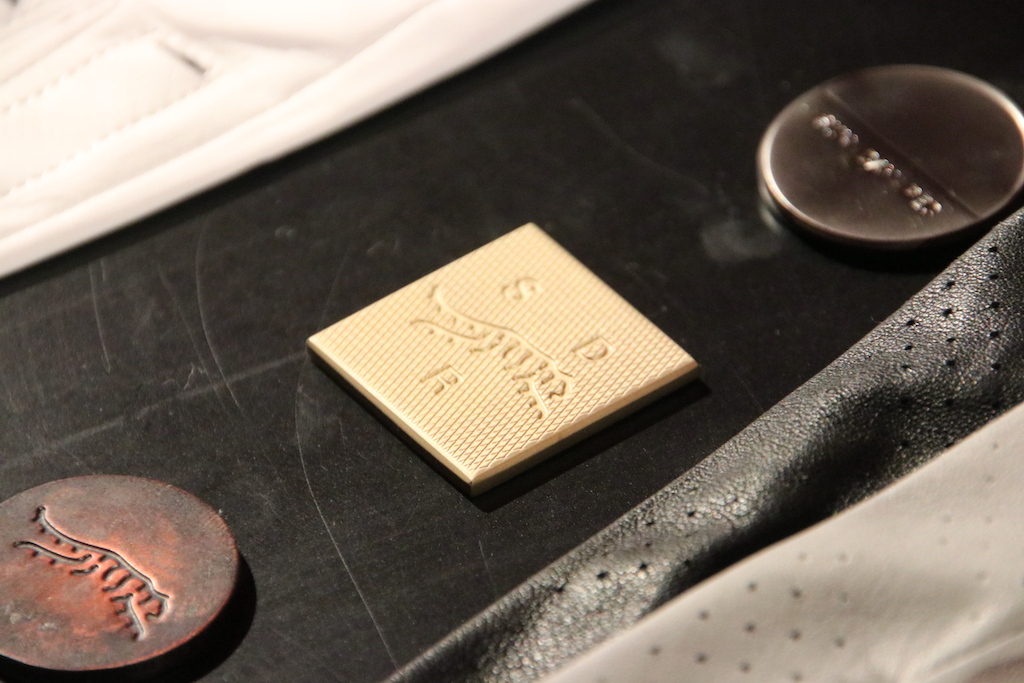

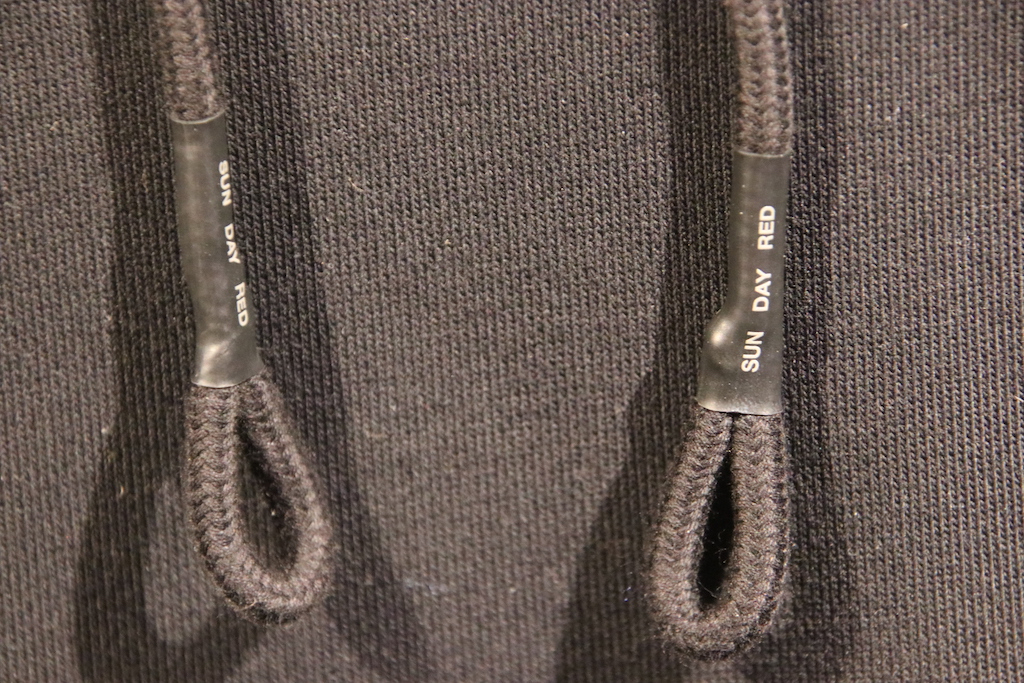






See more photos from the Sun Day Red launch event here
- LIKE114
- LEGIT19
- WOW17
- LOL7
- IDHT2
- FLOP16
- OB4
- SHANK77
Equipment
Titleist launches new Vokey WedgeWorks 60 “A” grind wedge

The menu of grind options just got more expansive for Titleist Vokey WedgeWorks consumers, with the addition of a “60A” wedge to the lineup.
Previously, Vokey offered seven main grind options for players with various needs:
- T Grind: The narrowest sole option, which is widely used by PGA Tour players, and has low bounce
- L Grind: The lowest bounce option, with heel, toe and trailing edge relief for maximum versatility
- F Grind: An all-purpose grind that’s best for full wedge shots played with a square face
- S Grind: A neutral grind, best for full shots played with a square face
- M Grind: A versatile grind that’s for players who want to open and close the face for various shots
- D Grind: A higher-bounce wedge that’s for players with a steep swing angle, but want to play shots from various club orientations
- K Grind: The highest-bounce wedge option, with heel, toe and trailing edge relief for versatility
Titleist has now added the “A” grind, which has actually already been played on the PGA Tour by golfers such as Tom Kim, who used an A-grind to win three times on the PGA Tour, Wyndham Clark, who won the U.S. Open using an A-grind, and Max Homa, who used an A-grind at the 2023 Open Championship.

According to Titleist, the Vokey WedgeWorks 60A wedge is a low-bounce option that’s for golfers with a shallow angle of attack, and who play in firmer conditions. It has a “smoothed-out” sole for a faster feel through the turf, helping some golfers slide under the ball easier at impact.
“The most important club for me, probably in my bag, is this A grind,” Clark said, according to a Titleist press release. “I use the SM9 60-degree A grind, which is a low bounce 60 that is very versatile. I’m able to – on tight lies, rough, wet lies, firm lies, whatever it is – hit the shot I want, and with the amount of spin I want, trajectory and everything.”

Apparently, Geoff Ogilvy played a large part in the A-grind coming to life.
“I spoke with Geoff (Ogilvy), and we got on the topic of Australian golf courses and how they compared to courses in America, and around the world,” said Vokey Tour Rep Aaron Dill, in a press release. “I asked him some specific questions, which resulted in an idea to design another lob wedge grind option that complemented the firm links-style conditions that players face – not just in Australia and Europe – but globally. Geoff has always been a low bounce player in his 60-degree, so I took his 60.04L wedge and removed the ribbon, resulting in a grind that moves through the turf quickly with very little resistance.”

The new Vokey A-grind will be available on Nov. 7, selling for $225 each. Custom options include up to six toe engravings, 10-15 character stamping options, the Flight Line alignment feature option, and custom shafts/grips/ferrules are available.

Click here to read more about why the bounce/grind of your wedge actually matters
View this post on Instagram
- LIKE30
- LEGIT6
- WOW2
- LOL0
- IDHT3
- FLOP0
- OB1
- SHANK2
Equipment
GolfWRXers put the Full Swing KIT’s accuracy to the test

Last month, four GolfWRX forum members traveled to The Grand Golf Club at the Fairmont Grand Del Mar in San Diego, California, to test the Full Swing KIT launch monitor and to see how it stacks up against other launch monitors. If you’re not familiar with the Full Swing KIT, development began when Tiger Woods requested a launch monitor he could trust on the range as much as he trusted his Full Swing simulator in his own home. Later, the KIT earned Tiger’s seal of approval and has been seen with him at every tournament he’s played in since its release.
Check out the video below to see if the KIT can earn the seal of approval from our four WRXers — @zap311, @double or triple?, @hatrick11, and @SwingBlues — just like it did from Tiger Woods himself.
GolfWRX members on the KIT’s accuracy
zap311: “The Full Swing team seems obsessed with accuracy when it comes to the KIT – The team talked about how this product officially shipped about 18 months ago and they are already on firmware release #20. They said they are regularly releasing updates (overnight via WiFi) to continuously improve accuracy and performance. That is pretty awesome and it’s nice to hear that they are not a company that “ships it” and moves to the next thing. I think they are on the right track since I saw virtually no differences in the data when testing vs. GCQuad and Trackman today.”
double or triple?: “In some cases the difference was less than half a degree on launch and less than 50 rpms on spin.”
hatrick11: “The differences were statistically nonexistent. I think it’s hard to believe for a lot of people when you think about the huge price disparity, but I can’t state enough how close the Full Swing was to trackman every single time, for each of us.”
“Outside, the data is just really really accurate. I know my numbers and know this particular range very well and the KIT was spot on all day. I also had some very variable quality golf balls in the bucket I hit and there was really only one spin rate in the whole session that had me raising my eyebrows at all.”
SwingBlues: “The GolfWRX Full Swing/WRX Experience showed Full Swing KIT produce numbers the same as the GC Quad (GC4) and the Trackman4. Dollar wise, both LMs are easily north of KIT, so this is HUGE to stand up there with the bigger boys on the Podium. For me, it seems more “apples to apples” to compare KIT to GC3. My own testing validates what we saw at the Experience. It shows critical data points like spin, carry, ball speeds are dead on or almost dead on for 40 yards and up on both GC3 and KIT.”
More on the Full Swing KIT
zap311: “The versatility of viewing data is impressive – Depending on usage, everyone has different preferences for viewing data. You have on-device, phone, tablet, monitor, smartwatch, or audio/headphones. I’m pleased to say that Full Swing covers all of these. You can use the app on iOS devices (they said Android is planned for the future). This includes viewing your last shot on the Apple Watch with a few options and turning on audio playback of your preferred metrics following each shot. I’ll post screenshots of this later. You can also choose between 4 data points or 1 data point on the device itself. It was easy to use the app to customize the top 4. For example, I was able to quickly change from launch angle on irons to swing path on driver.
“The KIT was very easy to use – Once you spend a few minutes learning the app and settings, it is very simple to select a club, line up the target line, and fire away. You don’t have to use a level or a laser to line up. KIT uses the built-in camera to tell you where to line up within the app or on-device screen. I was also able to boot up the KIT in less than a minute and drop it down on the tee box for our on-course trial today. Because of this simplicity, I can see it being more practical to bring to the course…
“The Full Swing team really thought through usability for the KIT. You can see up to four data points on the device’s OLED screen. You can see all 16 data points on your iPhone/iPad along with a video replay of the shot, you can view one primary metric from your Apple Watch, and you can enable audio playback for any of the 16 data points. For me, this was a dream as a full iOS user. One other feature I like is that you can star a particular shot to save it. You can also send shot data + the video recording to your coach if you want.”
double or triple?: “I was able to meet the teaching pro at the range I’m using for testing – PGA teacher/member Ryan Kolk. He and his team have 4 units amongst themselves and use them both personally and with their students during lessons. Ryan spent time dialing in his knowledge of the range balls vs proV1x (gamer) to better understand the FSK and he believes the consistency is there with the FSK and within trackman and GC/Foresight models. His preference is to use FSK while testing shafts and new product before using them in his personal playing bag which as a GolfWRX member is 100% appreciated. For his better students, he believes the information like Face to Path and Club Path that FullSwing Kit offers is great to help them understand what their swing is doing and use that information to better themselves.”
hatrick11: “It’s nice to know I can get super useful practice sessions in at my house, and can do in in ~20 min stints; with two little kids at home I can’t just go out for frequent or lengthy range sessions, so this is super valuable and I think will help me keep my game from degrading and allow me to spend my limited free time enjoying the occasional round with friends. In particular with the KIT, as opposed to the cheaper monitors or the other “mid tiers” like GC3, seeing path and face-to-path data is the key item that makes my practice sessions useful…when I am grooving it my path is almost always between 0-2* out to in, with face control being the main thing I need to work on. When my game goes sideways I start coming more in to out, and combined with face consistency being an ongoing issue, that brings the bad left miss into play. Previously I have struggled getting real use out of net practice, because the feels don’t always match reality. This data and video evidence really helps keep me honest, so it was great to see that I was eventually able to get that piece dialed in with KIT.”
SwingBlues: “One feature I am really starting to like is how easy to see the video of each shot. My buddy was not hitting it well, we went to the video and we could see the takeway was too far to the outside.”
“Using the app, it will display all 16 data points. Below is an example of one of my iron shots. Pretty impressive data captured by KIT. On KIT itself, the launch monitor display can be configured to show a single data point, or it can show a grid of 4 data points where the golfer choose which ones to display!”
Head over to the thread for more comments, reviews, and future updates as our members continue to test the Full Swing KIT. Don’t forget to become a member today for future opportunities like this, plus product member testing and giveaways!
- LIKE20
- LEGIT4
- WOW3
- LOL6
- IDHT1
- FLOP3
- OB2
- SHANK5
-

 19th Hole6 days ago
19th Hole6 days agoDave Portnoy places monstrous outright bet for the 2024 Masters
-

 19th Hole2 weeks ago
19th Hole2 weeks agoThings got heated at the Houston Open between Tony Finau and Alejandro Tosti. Here’s why
-

 19th Hole7 days ago
19th Hole7 days agoTiger Woods arrives at 2024 Masters equipped with a putter that may surprise you
-
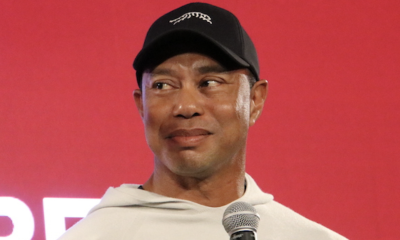
 19th Hole2 weeks ago
19th Hole2 weeks agoReport: Tiger Woods has ‘eliminated sex’ in preparation for the 2024 Masters
-

 19th Hole1 day ago
19th Hole1 day agoTwo star names reportedly blanked Jon Rahm all week at the Masters
-

 19th Hole2 weeks ago
19th Hole2 weeks agoAddiction, spinal fusion, and scam artists – Everything Anthony Kim revealed in candid interview with David Feherty
-

 19th Hole2 weeks ago
19th Hole2 weeks agoAnthony Kim says doctors told him that he ‘may not have much time left’ ahead of LIV return
-

 19th Hole19 hours ago
19th Hole19 hours agoNeal Shipley presser ends in awkward fashion after reporter claims Tiger handed him note on 8th fairway



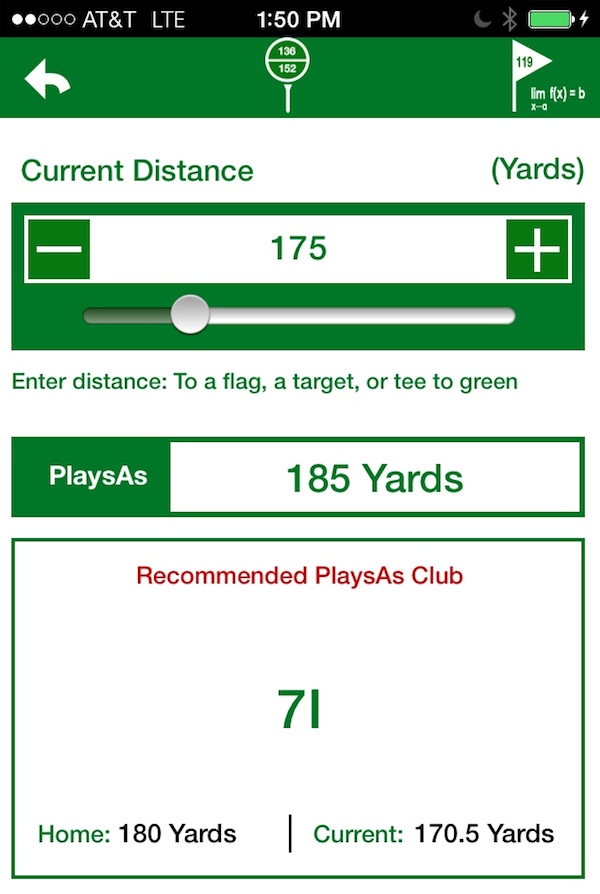



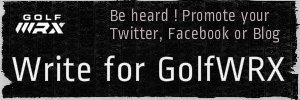














Mike McLean
Feb 18, 2014 at 12:19 pm
To all golf enthusiasts, weekend rounders, golf tinkerer’s, and aspiring tour players: I finally had the opportunity to play two rounds with the FlagHi App this weekend. I saw an immediate improvement in my distance accuracy and felt more confident over every shot. The benefits became obvious on the greens as I rarely found my ball resting more or less than 5 yards away from the flag. As noted in some of the earlier comments, there is a little room to improve the user experience but even “As Is”, the FlagHi App brings a lot of useful information to your game.
Josh
Feb 12, 2014 at 12:25 pm
This would be great if it could pull from the weather channel or a similar weather app. Then there would be no need to have to manually enter the information. Just open the app and it updates based on your GPS location. Just an idea. Neat idea though.
Nate
Mar 2, 2014 at 12:05 am
The roadmap includes APIs to feed the conditions directly into the FlagHi formulas – resulting in real-time condition-affected carry distance adjustments. Of course there will still need to be manual mode for those who are punching in the next day’s forecast and updating their yardage books prior to the round. Per my other comment and as Philip indicated below – the approach of entering in the conditions prior to the round and making note of updated carry distances is how several pros (and now several college players) are using the app.
Thank you for sharing your thoughts on this – we assure you we are listening.
Nate
Steve Stratz
Feb 10, 2014 at 12:36 pm
Disclosure, Mark Stratz is my brother and I’ve helped him, Nate and FlagHi on the PR-front. However, that being said, I’m a 6.3 handicap and the app is just great data. I did a track man session at my home course for average carry distances and have been using it there. While, at this point, the distances don’t change much due to winter conditions, the PlayAs feature is like having a caddie tell you which club to pull. In my last two rounds (the first I’ve used PlayAs), I’ve had 22 holes where I could use it (full shot into the green) and I was FlagHi 20 of 22 times. Not always on the green — lefts or right — but the club it told me to pull worked! I’m headed to Vegas in less than 2 weeks and can’t wait to use it, as temperature should be at least 20 degrees warmer, elevation will go from 231 feet to 2,000 and I know I won’t be guessing which club to pull!
MJ
Feb 9, 2014 at 12:47 pm
Well obviously this can’t be used during an actual tournament round, but when you are playing with your buddies and on your own in a non sanctioned round, it is fine. This is of course that your buddies don’t mind. I think it would be very beneficial to have this info on my home course, so I would know how far I hit each club. Has anyone used this? Is it worth messing with?
Brandel Chamblee
Feb 8, 2014 at 1:06 pm
If you play golf in different areas the information provided is invaluable but you don’t need pay for an app to figure it out. All you need to do is figure out density altitude for wherever you are playing. For example, my distances are all calibrated in Palm Springs, where I live, during early summer when the temperature is around 100. There are many free apps to figure out density altitude and the one I use will automatically calculate based off the phones gps location and local weather. Even though Palm Springs is at 480 ft elevation my distances are all calibrated for 2500 ft density altitude which takes temp, humidity, elevation, and pressure alitude into consideration. Simply add or subtract 2% off your normal distances for every 1000ft of density altitude change. If I go play in monterey the density altitudes can be down around minus 500 ft even though it’s around sea level depending on the course. So for me that’s a 3000 ft change so I have to add 6 percent to my distance. At 200yds i need to play the shot like its 212 yds. Simply figure out the density altitude before a round and do the math on the fly.
Nate
Feb 9, 2014 at 3:12 pm
It is not entirely correct that the Density Altitude calculation factors in Humidity. Both the official formula, as well as the NWS approximation, assume “dry air”; humidity is not a part of the equation.
http://en.wikipedia.org/wiki/Density_altitude
But we note that the patent-pending FlagHi methodology takes the environmental factors into account to generate the relative distances, and any calculation of “density altitude” is just an intermediate step in the process.
When designing the app and selecting which of the myriad “condition parameters” to incorporate into the 1.0 formulas, it was our belief that because Humidity is such an immediately observed and “felt” condition, that our customers would wonder why we had left it out had we gone with the Home/Away Density Altitude differential approach.
And as you know, even though humidity changes do not have a large affect on ball carry, it still has an effect.
Most of the golfers out there (and certainly ALL of Chris’s GolfWRX readers) could look up the numbers and put pencil to paper themselves.
But we believe Nike absolutely nailed it with their “Play in the now” campaign.
So from a convenience perspective, and leveraging technology, we believe people would rather just swipe their finger across the screen.
You of course may continue with the pencil and paper approach. So…for those who choose to emulate you: Where exactly do you get paper made from Persimmons wood? 🙂
BTW I was at PGA West playing in the member-guest just prior to the crowds showing up at the Humana. Conditions netted out to be essentially the same as San Diego EXCEPT as the temperature went from 45 – 75 I saw a six yard swing in my 8-iron from hole 1 to hole 18. Again we believe it’s all about this critical data but also the convenience.
Cheers,
Nate
Nate
Feb 7, 2014 at 4:16 pm
Hi everyone, this is Nate from FlagHi.
Huge thanks to Chris and GolfWRX for posting the review. And thank you all for your consideration.
We are pleased to join in the discussion – we knew rules would come up!
First of all, we note that we have at least three touring professionals who are using FlagHi regularly for tournament play. We do not believe they are using FlagHi DURING tournament play; it is used prior to the round only.
So to be safe, FlagHi and FlagHi Pro users should not use the app DURING official tournament play, without prior consultation with the USGA or the local rules.
However, it is our opinion that using the technology PRIOR to the round, as to make notes on the updated carry distances for your golf clubs, as well as to annotate a course distance booklet with the empathic PlaysAs distances, is entirely permissible – assuming that golfers and caddies are able to bring such “notes” on the course with them.
This conclusion had been commented already: that players could write down the effects of the conditions, prior to the round.
Our comments to excerpts of rule 14-3 and decisions made regarding that rule are below, and represent our thoughts on the matter. Our opinions have not been reviewed by credentialed experts on this rule or the decisions related to it. We are preparing materials to send to the USGA to get their official opinion on the matter. Since this is indeed FOAK technology, we don’t believe that current rules and decisions apply to the entirety of what FlagHi technology does.
From https://www.usga.org/Rule-Books/Rules-of-Golf/Rule-14/
Except as provided in the Rules, during a stipulated round the player must not use any artificial device or unusual equipment (see Appendix IV for detailed specifications and interpretations), or use any equipment in an unusual manner:
a. That might assist him in making a stroke or in his play; or
b. For the purpose of gauging or measuring distance or conditions that might affect his play; or
c. That might assist him in gripping the club, except that:
We note the following:
Per USGA Decision 14-3/0.5, FlagHi, not having the automatic feeds for current conditions (like an API to a weather DaaS), would not be an instrument that measures current conditions. It only calculates the effects of the conditions as entered by a person; entered values are not validated as accurate.
Per USGA Decision 14-3/0.7, FlagHi does not obtain distance information (like a GPS or range-finder does).
Per USGA Decision 14-3/5, annotating a “Booklet Providing Distances Between Various Points” with the PlaysAs values for those distances, prior to the round, would not seem to be a violation of the rule since Distance booklets are annotated with this type of information already (e.g. “plays uphill” or “plays longer than it seems”).
Per USGA Decision 14-3/5.5, the “distance calculation function” is referring to point-to-point calculation of distances. FlagHi distance calculations are not in this context of reading or recording two waypoints and then calculating the distance between them. Rather FlagHi takes a distance value and then, based on the difference between the current conditions and the golfer’s home course conditions (again as entered by the user), provides an empathic distance to the golfer – or what that distance means to them in terms of their home course conditions.
Per USGA Decision 5-1e/2,FlagHi is not a gauge which determines conditions. It simply allows you to enter the values obtained by such a gauge, or values you enter via a guess (finger to the wind).
So given all this, we’re not convinced FlagHi presents a clear rules violation across the board. Perhaps it would be disallowed during a round, since assurances could not be reasonably given that other mechanisms on the smartphone had been disabled.
But we have little doubt in the viability of the use case whereby a pro golfer, or college team – or even amateurs – checks the forecast for tomorrow’s round, or the conditions immediately prior to play, and punches the numbers into FlagHi and then makes note of the effects of the conditions. We think that makes a lot of sense, and why we’re excited about the technology and eager to hear your feedback.
For those following us on twitter, you’ll see the app provides pretty useful information: the elevation change alone, from last week’s event in Scottsdale to right now at Pebble – is knocking 5 yards off a 170 yard iron. That is a GREAT data point to have ahead of a round, is it not?
Sincere thanks for all your considerations, and should we earn your business we thank you for that as well.
Cheers,
Nate
Philip
Feb 7, 2014 at 2:39 pm
Using the app during a handicap round may be illegal, however, who says you have to. Enter the parameters before your round, note the adjustments for the day in your notebook, turn off your phone and play. You can even put in a few estimations based on average data if you are playing mid-morning to afternoon to account for the temperature changes.
Of course, the usefulness of this information depends greatly on a players ability to play close to their yardages – this will not help a hacker.
Zak Kozuchowski
Feb 7, 2014 at 12:38 pm
Most tournament players play far more recreational and practice rounds than they do tournament rounds. Understanding how much farther or shorter a ball might fly in different regions is huge for them.
JHT
Feb 7, 2014 at 12:30 pm
“At a reasonable price point, it will likely attract a wide clientele and will likely be more popular with competitive amateur and professional players.”
Why would you leave out the part where an app like this would be in clear violation of the rules? Even local rules allowing rangefinders or gps use *ALWAYS* stipulate that it can show distance only – thats why slope features are not tournament legal.
Clearly against the rules yet you think it will be popular with tournament players?
JCorona
Feb 7, 2014 at 1:27 pm
but it is not illegal to use in practice…. see Zak’s comment above where he emphasizes REC and PRACTICE rounds……
and that is why it will be popular with them… but alas, there is always someone who goes against the grain….
Chris Nickel
Feb 7, 2014 at 3:23 pm
Yes, please see Zak’s comments above – I didn’t think it was important to discuss the current rules as it would be understood that players would use this for tournament prep, practice rounds or novelty –
Mat
Feb 7, 2014 at 12:22 pm
Can’t get too much of a good thing? This app is a clear rules violation. I am all for using distance measurements on a phone, which is also illegal in tournament play, but weather instruments are clearly banned. That you left this out of the article surprises me.
JCorona
Feb 7, 2014 at 1:31 pm
Yes, they should not have left it out but for the people who will use this app their common sense prevails…. I mean even YOU knew it was against the rules… do you really think tourney players would try and play the ignorant card???
This will be a great tool in PRACTICE…. Most players don’t spend time practicing… they play… to which this app will simply be a waste of money or just a tool to show their buddies… but, if a serious player uses this app in practice it could help them in tournament play. Confidence is key….. so is reading comprehension.